Football/Soccer Session (Beginner): Dribbling session 3
Profile Summary

| Name: | Steve Gulliver |
|---|---|
| City: | Southampton |
| Country: | United Kingdom |
| Membership: | Adult Member |
| Sport: | Football/Soccer |
Description
Dribbling session 3.
emphasising the need to accellerate into space away from players and understanding the need to control the speed according to the situation.
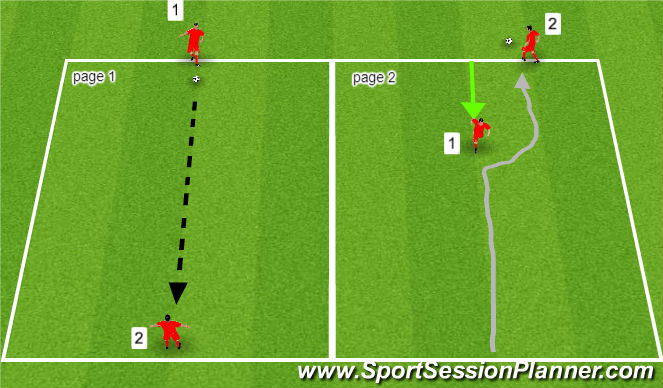
See the guidance at the top of this page to understand why you are not seeing interactive Football/Soccer images.
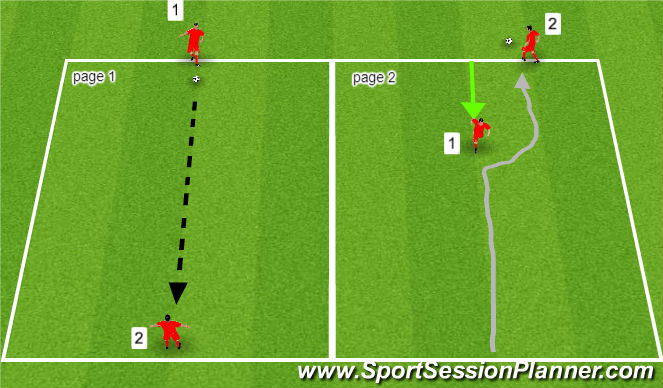
Screen 2 (10 mins)
Dribbing/taking your man on
create a grid 10 yards long x 3 yards wide. Player 1 passes the ball to player 2 (see page 1). Player 1 then rushes to close down the space. Once player 2 has recieved the ball he knocks the ball into space in front of him and tries to take on player 1 and get to the end line. Once the ball goes out of the grid, the player is tackled or the player is sucsessful and reaches the oposite end then the defending player becomes the attacker and the drill is reset.
Attacker key points:
Emphasise the need to push the ball into space and try to dribble at a reasonable speed as once you slow down too much, it is easier for the defender. Encourage use of feints, stepovers, chops etc to outskill the defender then use accelleration to burst away from the defender.
Defender key points:
Emphasise rushing to close down the space as quickly as possible. Once they are a couple of yards away slow up, stay low slightly side of to read/anticipate the attackers moves. wait for that oppotunity to intercept.
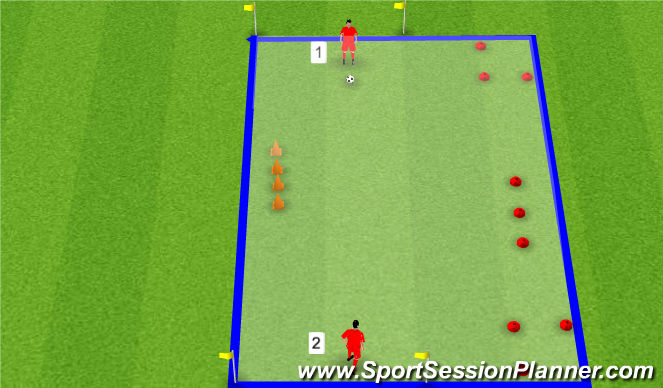
See the guidance at the top of this page to understand why you are not seeing interactive Football/Soccer images.
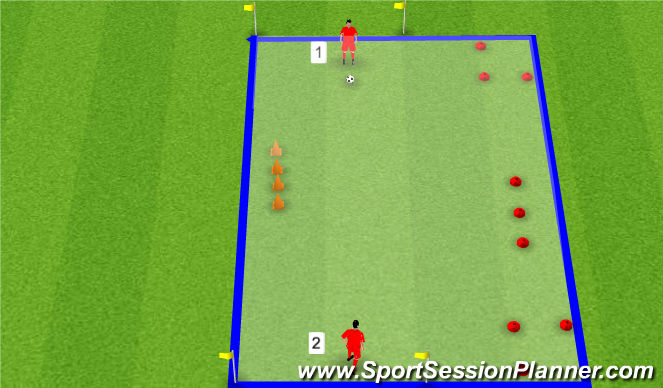
Screen 3
Dribbling Drill
Objective:
We want our players to learn how to change the pace of their dribbling and understand when they need to slow down for more control then burst/accellerate into space to move away from a situation.
What's required?
Create a area 20 yards long x 8 yards wide. Mark the right hand side with cones/discs in the pattern shown. This can be adapted to suit the number of players. i have shown 2 in this but if you use more simply have them cue and finnish at the back of the opposite line or you can create more grids.
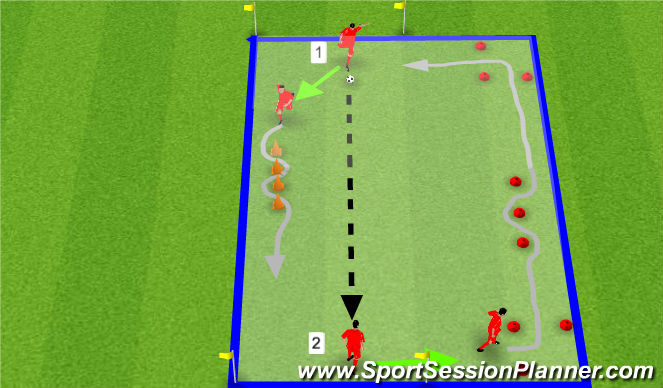
See the guidance at the top of this page to understand why you are not seeing interactive Football/Soccer images.
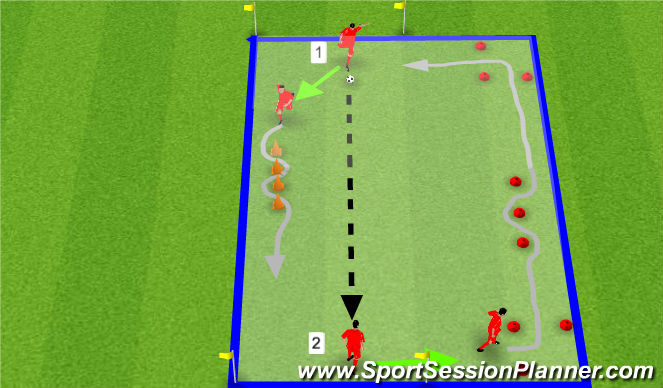
Screen 4 (15 mins)
Player 1 passes the ball to player 2 then runs through the cones/poles using quick sidesteps and finishes where player 2 started. Player 2 receives the ball then pushes the ball into space and dribbles trhrough the gates, through the cones and back through the gate. it is importsnt to emphasise the need to change direction and acceleration into space out of the gate then slow down.before the cones then accelerate into space and slow doen again when reaching the other gates.
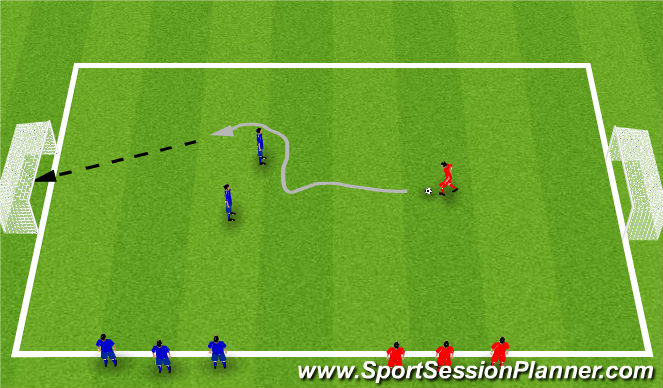
See the guidance at the top of this page to understand why you are not seeing interactive Football/Soccer images.
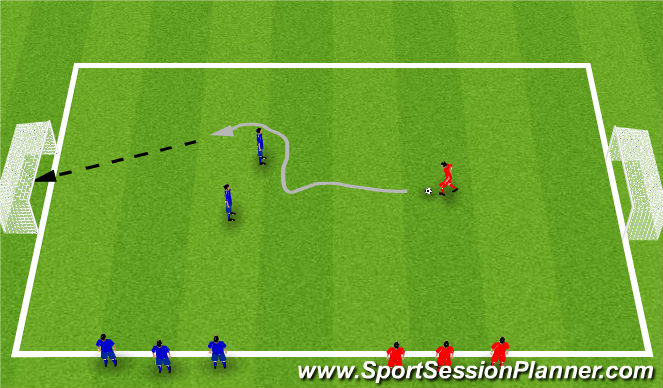
Risky Business (20 mins)
Risky Business
- Split the group into 2 teams
- One pitch with a goal at either end
- Each team plays directional to a designated goal
- Each player will select a playing option - 3v1, 2v1, 1v1, 1v2 or 1v3
- One team will have every player select and play first, then the other team will go
Points as follows:
3v1 - 1 point
2v1 - 2 points
1v1 - 3 points
1v2 - 4 points
1v3 - 5 points
- The team not selecting can win points also, e.g. a team picks 1v3 for 5 points, but the opposition score then they get 1 point because it was a 3v1 for them
- If the ball leaves play then no one gets a point
- The team with the most points after everyone has been, wins
- The selecting player chooses their team mates for their go
- The defending team must use everybody once before a player can go again
- The selecting player begins with the ball in each round - fed by the coach to start play
Technical Points:
- Decision making - optimistic or tactical/risky or safe
- Dribbling skills







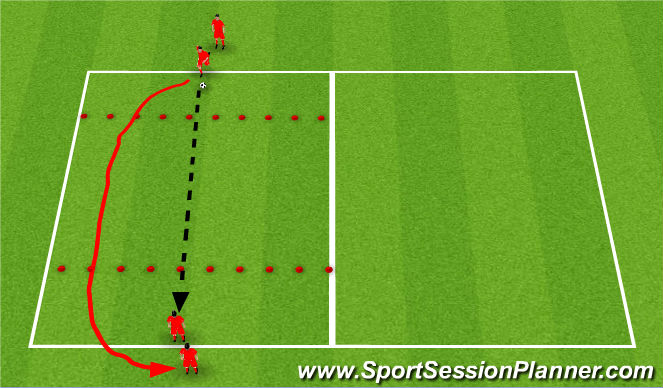
 Play animation
Play animation Play step-by-step
Play step-by-step Repeat (toggle)
Repeat (toggle) Full Screen
Full Screen Pause
Pause Stop
Stop
Screen 1 (10 mins)
Dribbinng session warm up
Create a grid 10 yards long x 5 yards wide. create a line 2 yards infront of both players across the width of the grid. the excercise starts by the player pushing the ball into space and then pass the ball to the oposite player before or on the line. The player then continues his run to the back od the cue of the oposite side (making sure they move out of the way of the ball being passed). Once the player recieves the bal he either takes a touch and pushes the ball into space or if they are confindent, use their first touch to move into space. Again once they have reached the line thery pass the ball to the other side then continue their run to the other side. Minimum 4 player per grid but you can have 6 or 8.