Football/Soccer Session (Moderate): Pressing from the front (Start Time: 2024-04-22 20:30:00)
Profile Summary

| Name: | mike sneddon |
|---|---|
| City: | edinburgh |
| Country: | United Kingdom |
| Membership: | Adult Member |
| Sport: | Football/Soccer |
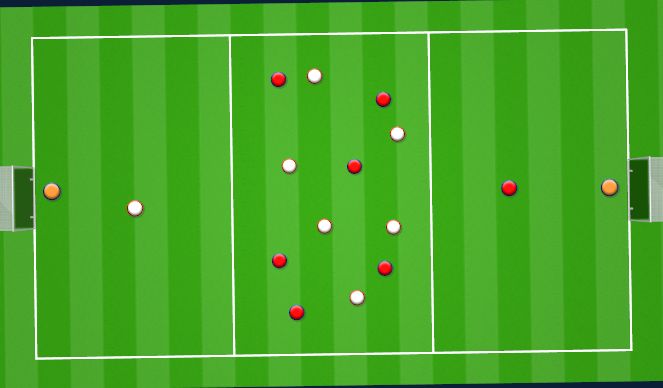
See the guidance at the top of this page to understand why you are not seeing interactive Football/Soccer images.
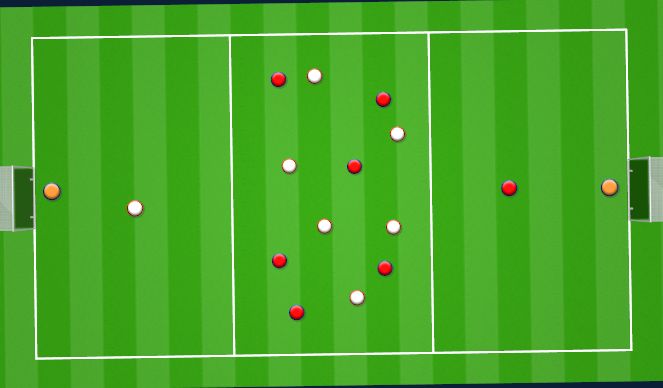
Pressing as a team (20 mins)
Pitch 60Lx 35W 8v8
Two teams of 5 plus a sweeper for each team (T) who must stay in the defensive third and is limited to 3 touches. All other players are free to play in all thirds of the pitch and are partnered with an opposition player and can only tackle this player.
Progression:
Remove restriction on players
Coaching Points:
Reading the triggers and cues
Reading the play
Defending goal side or on the shoulder
Prevent turning or forward play
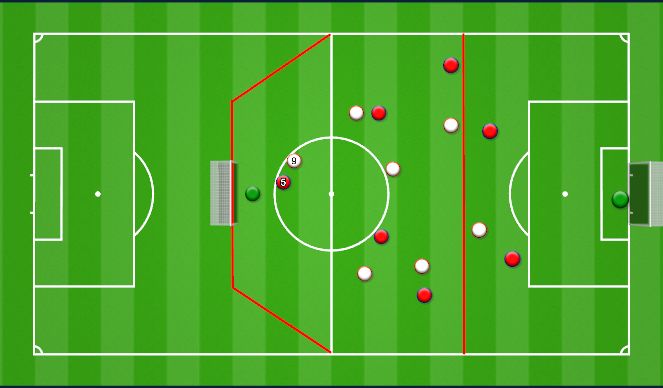
See the guidance at the top of this page to understand why you are not seeing interactive Football/Soccer images.
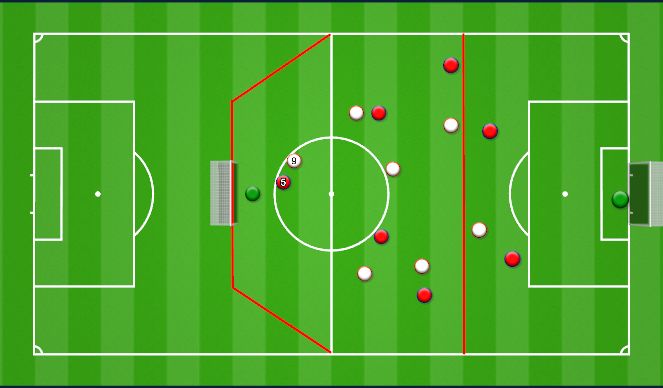
Pressing from the front (30 mins)
2/3 of a pitch 16 players
Setup the practice as seen in the image above with a line representing the third down the centre of the field.
The ball always starts with the Goalkeeper for the white team. Normal game rules apart from no goal kicks.
The white striker (#9) and red Defender (#5) are not allowed to cross the halfway line, creating a 7v6 in half of the field. Keep score of the game.
Coaching Points:
Pressing triggers
Starting points
Areas to show in order to isolate
Stop the switch of play
Manage the opposition. Encourage the Attackers (white) to attack depending on the defensive positions. Example: If they are pressing too aggressively can we play over the top.








 Play animation
Play animation Play step-by-step
Play step-by-step Repeat (toggle)
Repeat (toggle) Full Screen
Full Screen Pause
Pause Stop
Stop
Pressing from the front (20 mins)
Pitch 30Wx50L 6v6 + 6 18 players. Rotate players every 3 mins 6x 3mins
Players to set up like the image above, with three teams of six players.
The Defenders press the opposite team (in their half) in groups of four with the objective of winning the ball back. If successful, players need to pass back to their teammates through the red cones, allowing them 1 point.
When attacking, players need to pass through the red cones which represent different 3 goals with different points (1 or 2 points). With the ball being passed to the other side, the team must automatically press the opposite half, creating a carousel press. Players can use the spare players on the outside to retain the ball or play to the other side.
When attacking, the attacking time can use the three extra players (Yellow), who represent CB/GK and Full Backs, in their half.
When attacking, the first pass must go over the Blue line to the spare player at the back who represents the Goalkeeper/Centre-back. Only then can they start to try and attack the red goals. This represents playing out from the back.
Rotate teams every 3 minutes.
Coaching Points:
Pressing triggers
Angles of approach
Press Through to force a turnover
Sliding and screening