Football/Soccer Session (Beginner): U4 Spring Season - Training Session Week 1 - Locomotion Skills
Profile Summary

| Name: | Jane Matejcik |
|---|---|
| City: | Greensboro |
| Country: | United States of America |
| Membership: | Adult Member |
| Sport: | Football/Soccer |
Description
Objective: Player will perform locomotion skills (galloping, skipping, and jumping) with proficiency and apply the locomotion skills in a variety of settings.
*Please read over training session before you begin, and make sure the field is ready for the players before they arrive.
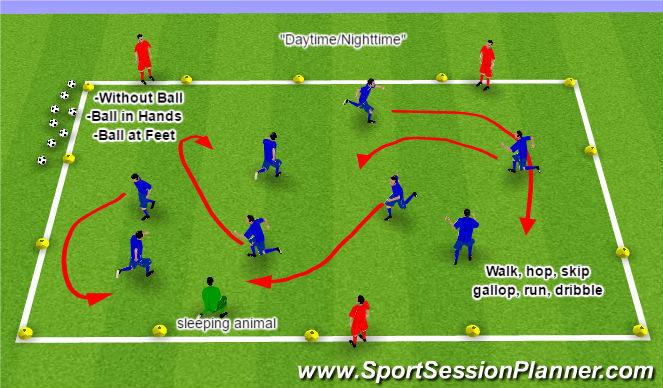
See the guidance at the top of this page to understand why you are not seeing interactive Football/Soccer images.
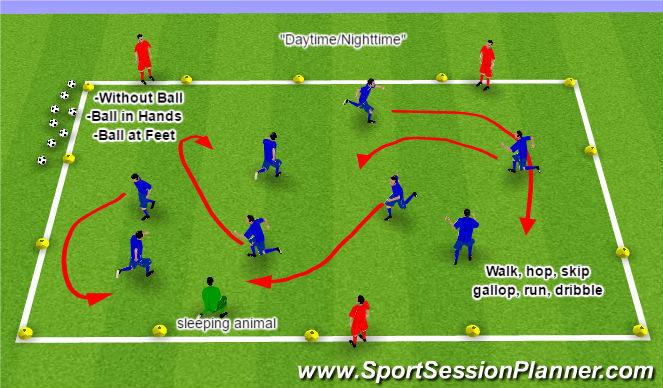
Daytime/Nightime (10 mins)
Daytime/Nighttime: Within the 20x30 yard grid
Players will spread out in the area. Pick a locomotion skill (jumping, skipping, hopping, etc.) for the players to demonstrate (help the players pick new ones after each round). They can choose to be a horse that can only move by galloping, a bunny that can only move by jumping or a cheetah and can only move by running.
The coach will call out "daytime" which is a signal for all animals to travel through the area using their specific locomotion skill. Suddenly, the coach will yell "nighttime" and the players will quickly curl up and pretend they are sleeping animals until the coach yells daytime!
Continue to play for a few minutes. Add a soccer ball in, where the players have to pretend to be an animal dribbling a soccer ball. Have the players change speeds, pathways, levels, etc.
Progression: Add a tagger (a coach) to try to tag the players when they are "awake."
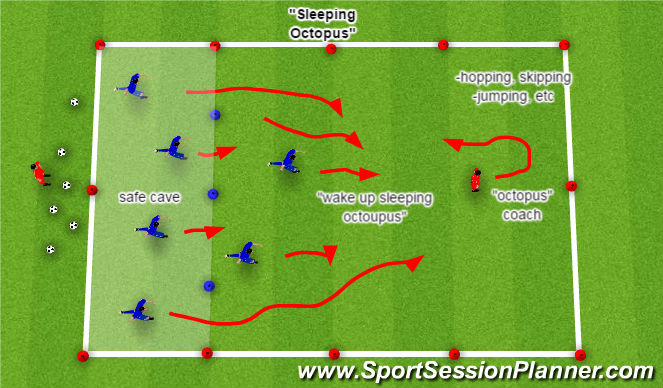
See the guidance at the top of this page to understand why you are not seeing interactive Football/Soccer images.
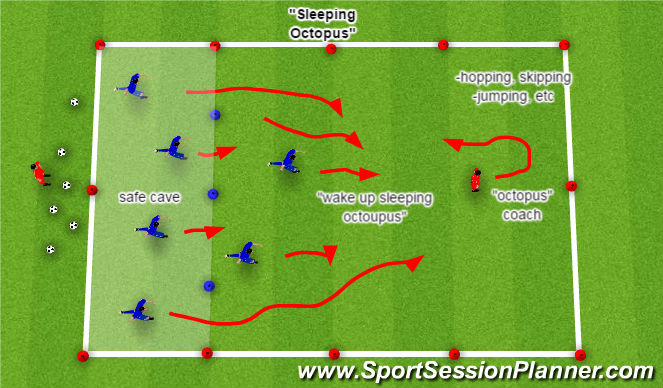
Sleeping Octopus (10 mins)
Sleeping Octopus: Within the 20x30 yard grid, create a safe cave and an octopus cave as shown in the diagram.
Begin the game without a ball and then introduce the ball later. Players must run to the Octopus cave and yell "Wake Up Sleeping Octopus." Once the Octopus awakes, the players have to run back to their cave without getting tagged by the octopus. Do a round with hopping and then galloping, etc. Add the ball, and play with the players dribbling over to the octopus, yelling "Wake Up Sleeping Octopus," and then having to dribble back. Focus on keeping the ball close, and stopping the ball within their safe cave.

See the guidance at the top of this page to understand why you are not seeing interactive Football/Soccer images.

Ouch, Hit the Coach (10 mins)
Ouch, Hit the Coach: Within the 20x30 yard grid, let the players know that the area between the cones is their island, and they must stay on the island.
The coach jogs around in the grid and players try to kick their balls and hit the coach. The coach should yell OUCH, each time a player hits them with their soccer ball. Start with the coach going slow, after each round, the coach can get faster and faster. Play for three rounds.
Tell the players, they can only hit the coach below the knee.







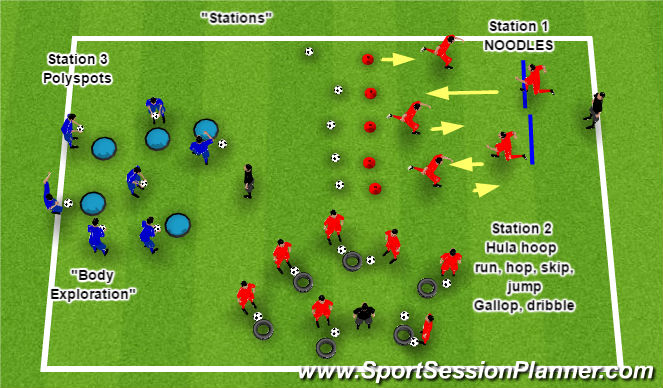
 Play animation
Play animation Play step-by-step
Play step-by-step Repeat (toggle)
Repeat (toggle) Full Screen
Full Screen Pause
Pause Stop
Stop
Stations (10 mins)
3 Stations - Theme is "I can do this, can you?" - Example: "I can jump on one foot, can you?" Within the 20 x 30 yard grid, create three stations.
1st Station: Have cones placed 5 - 8 yards from a noodle.
-Tell each player to have a ball and stand at a cone. The activity will begin without the soccer ball, and then introduce soccer ball when the players start to grasp the activity. Before each round, have a coach demonstrate how to do the skill before having the players perform it. First, have the players jog, jump over noodle and then jog back. Go through different rounds with a different skills (jumping, skipping, galloping, leap frogging etc.) Asking the players the questions, "I can skip to the noodle, can you?"
-Now introduce the soccer ball. Have the players dribble (kick closely) and touch the noodle and dribble back. Next have the players dribble around the noodle.
Station 2 : Have the hula hoops laid out before the players go to the station.
Have the players stand by a hula hoop with a ball next to them. Have them jump into the hula hoop and then have them jump out of the hula hoop. Ask the players; Can you do it more than once? As fast as you can? Can you stand on one leg? Can you jump on one leg? Can you hop in and out of hula hoop on one leg? Etc.
Add the soccer ball. Can you dribble around 2 hula hoops? Can you dribble around three without hitting another players ball?
Station 3: Have each player stand on a polyspot. Continue with- I can do this, can you? Can you jump on one foot? Can you jump with two? Can you jump and clap at the same time? Can you put the ball on your head? Can you put the ball on your thigh? Can you toss the ball up and catch it? Can you dribble around 2 different colors and then put the ball on your head? Can you bring a coach your ball?