Football/Soccer Session (Moderate): U13 OPDL 25/05

Profile Summary

| Name: | Morgan O'Hanrahan |
|---|---|
| City: | Monaghan |
| Country: | Ireland |
| Membership: | Adult Member |
| Sport: | Football/Soccer |

See the guidance at the top of this page to understand why you are not seeing interactive Football/Soccer images.

4v4v4 Switching Play (20 mins)
Organisation:
- 12 players - 3 teams of 4 players
- 2 teams are attacking (keeping possession) and the other (yellow in this case) is defending
- Coach starts play by passing into either end team. They look to make 5 passes (depending on age/ability) before switching play to the other attacking team.
- 2 yellow defenders press and attempt to win the ball back, the other 2 remain in the central area as blockers. These blockers become defenders once a switch of play is made.
- If yellows regain possession, they look to score in any of the mini-goals.
- Rotate every 2-3 minutes.
Modify:
- Increase/decrease number of passes required to switch play
- Central 2 defenders cannot block through passes (lower age/ability)
- Quality Passing - Weight, Timing, Accuracy
- Play with head up - scan
- Movement from teammates
- Angles/Distance of Support
- Communication
- Nearest player presses
- 2nd/3rd player covers/gives balance
- 'High to low' & 'Fast to slow' on approach to the attacker
- Show wide/away from goal
- Quick reaction to transition
- Can we pass forward/score quickly (attack)
- Can we regroup quickly (defence)
- How can you create space for your teammate on the ball?
- What sort of movement or run can you make?
- Where is the space on the field?
- Which defender should press first and why?
- What is the other defender doing?
- How can we create space near the opponent's goal?
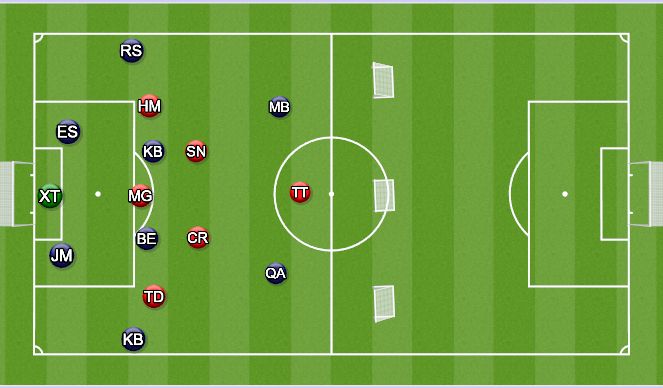
See the guidance at the top of this page to understand why you are not seeing interactive Football/Soccer images.
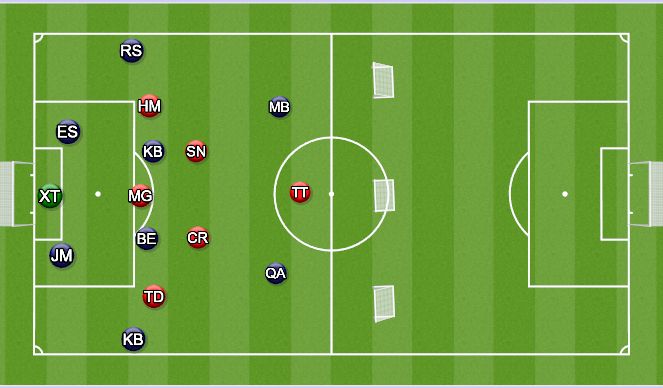
9v6 Build Up Phase

See the guidance at the top of this page to understand why you are not seeing interactive Football/Soccer images.

Preventing Build Up









 Play animation
Play animation Play step-by-step
Play step-by-step Repeat (toggle)
Repeat (toggle) Full Screen
Full Screen Pause
Pause Stop
Stop
Multi-Rondo with transition
Organisation:
Attacking KPs:
Defending KPs: