Hockey Session (Under 18s): Defensive principles
Profile Summary

| Name: | R&J Hockey R&J Hockey |
|---|---|
| City: | Cape Town |
| Country: | United Kingdom |
| Membership: | Adult Member |
| Sport: | Hockey |
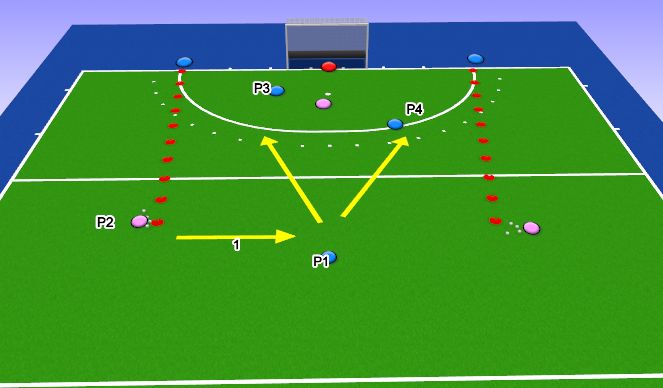
See the guidance at the top of this page to understand why you are not seeing interactive Hockey images.
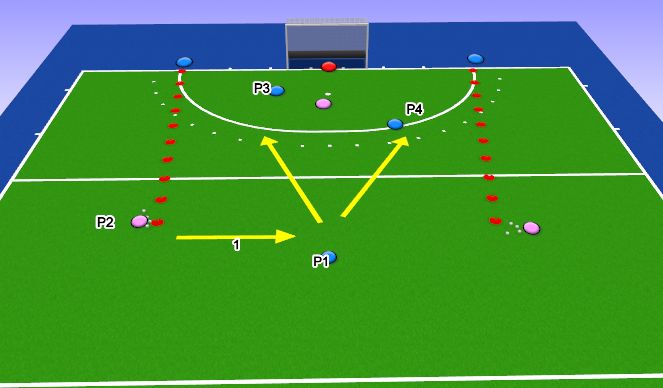
Game Play 1 (EITHER/OR) (10 mins)
Instructions:
- P1 receives a pass from P2 and passes into the circle for P3 or P4 before joining the play for a 3 vs 1 (plus the keeper)
- P3 and P4 lead or create space to receive and take a shot (at the top of the circle) or play until the ball goes out of bound.
- Players are encouraged to play the rebound.
- Points Awarded for:
- Defensive tackle (2)
- Defensive clear wide (1)
- GK save (2)
Modifications:
- Alternate sides for the starting pass from P2.
- Add in 1 more defender.
- P2 can apply pressure to P1 after the pass is made.
Coaching Points for 2 defenders:
- One apply pressure/one sit deeper and cover line to goal.
- Keeper communicate this
- Keep attackers one side (body position )
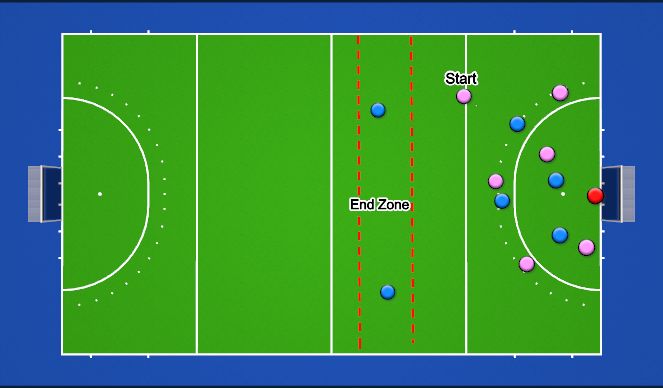
See the guidance at the top of this page to understand why you are not seeing interactive Hockey images.
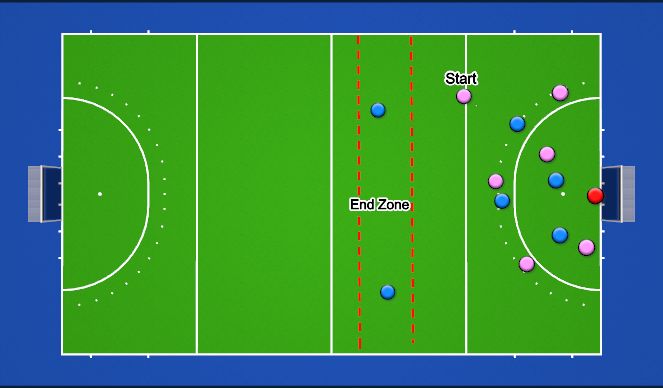
6v4 (10 mins)
Unlocking Space and Counter-attack
Objective: Goal scoring and defense are equally emphasized. The objective for each team - depending which side they find themselves - is to score / to effectively clear the ball to start a counter attack.Focus should also be on LEADING and RE-LEADING to receive. Players need to unlock spaces by leading and other players need to lead into those spaces. Attackers outside of D (guards) need to keep scanning while off the ball for opportunities to crash ball in or drive and shoot
Plan:
1. Starting team has six players in the 25yard area attacking the Goals, the defensive team has 4 players and 2 in the "END ZONE"2.The END ZONE, is a safe zone, the opposing team may not enter/tackle/put pressure on the ball
3. Activation starts with a long corner (can restart at different areas for LCs) OR can start with free hit outside the 23. Variation!
4. If the defensive teams wins the ball, they must safely play the ball into the END ZONE.
5. Once the ball is in the END ZONE, the two in the END ZONE can now join and counter to goals and the team that got dispossessed must drop two players and transition into a defensive role and defend the goals with 4 players
Encourage players to use the END ZONE to change point of attack and transfer the ball
Defensive team focus on tackling outside the circle and have a mini-game-game mentality inside the circle
Defense is always at numerical disadvantage
Keep track of who scores
Goal = 5 points
Effective Baseline circle entry = 1 point
Winning a PC = 1 point1 point for slowing counter attack down and pushing it wide
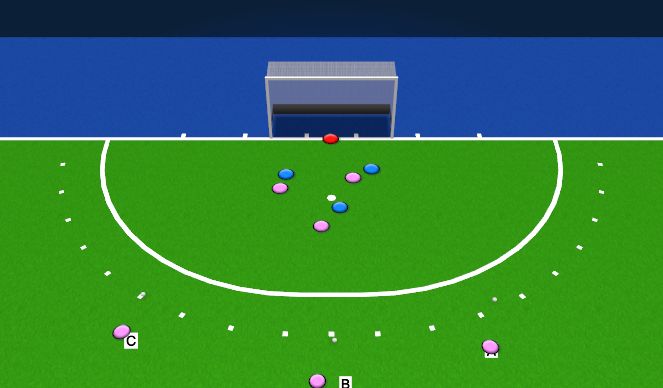
See the guidance at the top of this page to understand why you are not seeing interactive Hockey images.
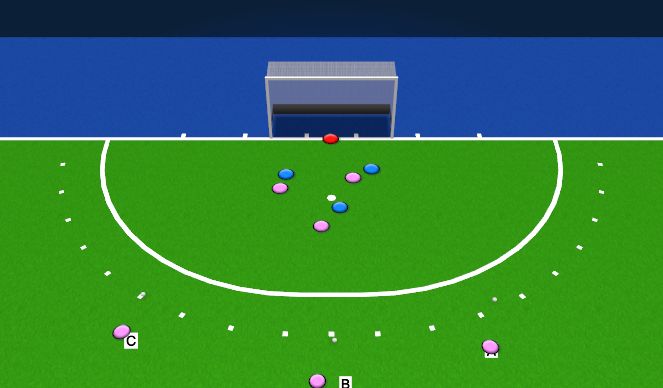
3 v 3 to goal (10 mins)
Touch tight marking in the D! Goal side. Physical. Low.
-3 teams of 3
-1 team attacks, 1 defends, 1 feeds
-Attackers lead to receive from player A
-As soon as the ball is either in the goal or cleared out of the D player B's ball is live so an attacker who is in no position to influence the initial play needs to be aware that they might be able to make a lead to receive from B.
Play 3 balls x3 before swapping over.
-As soon as the ball from B is dead C is live and so on
-Play 9 balls total in order ABCABCABC then switch attacker defenders and feeders
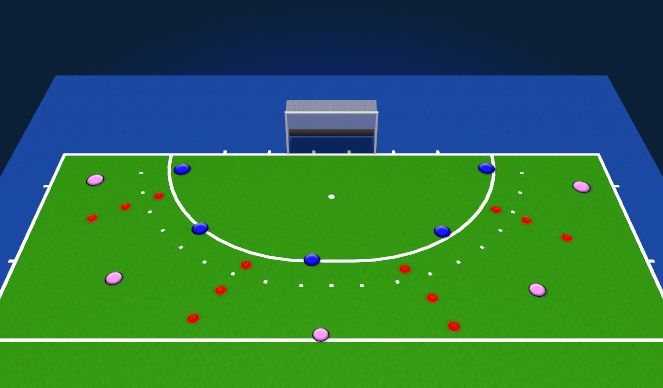
See the guidance at the top of this page to understand why you are not seeing interactive Hockey images.
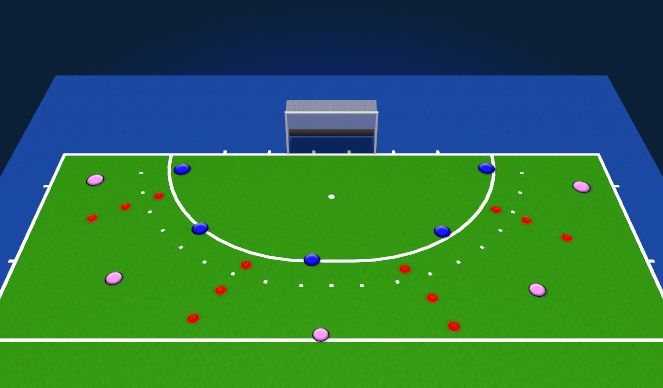
1v1 to 5v5 (15 mins)
1v1 plays out on the far left channel, then once the ball goes out or the attacker scores a goal they wait in the D while the next 1v1 plays out in the next channel. Once they enter the D the it turns into a 2v2 until the ball goes out or a goal is scored. The next channel then plays out a 1v1 which will turn into a 3v3 and so on until all the channels have gone and the final ball in play becomes a 5v5. Reset once the ball is out of play or there is a goal. Encourage players to go to a new channel.







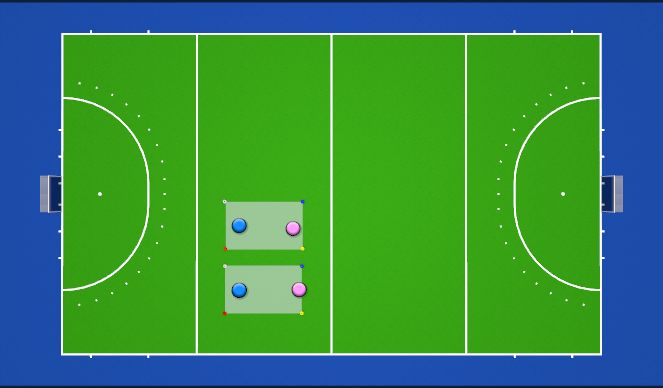
 Play animation
Play animation Play step-by-step
Play step-by-step Repeat (toggle)
Repeat (toggle) Full Screen
Full Screen Pause
Pause Stop
Stop
1v1s (10 mins)
1820(ish) All groups - finish s&b warm up with some 1v1s for a few minutes
Set up 2 or 3 channels/playing areas
(1) Start just playing through a few 1v1s, making sure people do both attack and defence, and that players face different people
(2) Progress to make the defender channel the attacker - have the cones on each corner be different colours, and call the attacker to go for one colour/direction. The defender has to channel them away from that cone