Football/Soccer Session (Beginner): Summer Camp Day 2
Profile Summary

| Name: | Pedro USSF A |
|---|---|
| City: | Chelsea |
| Country: | United States of America |
| Membership: | Adult Member |
| Sport: | Football/Soccer |
Description
After snack break, players will line up with their teams.
From there the home base coach will send 4 players from their group to each station with your smallest/largest number being sent to station 4. Example 14 players - 4 to station 1, 4 to station 2, 4 to station 3, 2 to station 4This should result in:
- Stations 1-3: 14 players
- Station 5: 12 players
Soccer Bowling: 14 players per station split into 3 teams
Capture the Flag: Stations 1 and 3 will be a team; Stations 2 and 4 will be a team (Stations 2 & 4 in pinnies)
Bullseye: 14 players per station split into 4 teams
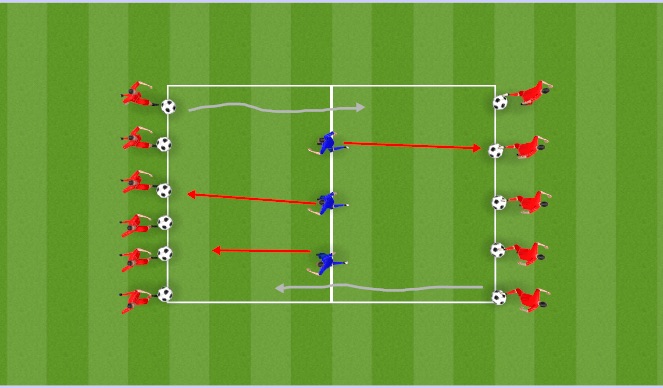
See the guidance at the top of this page to understand why you are not seeing interactive Football/Soccer images.
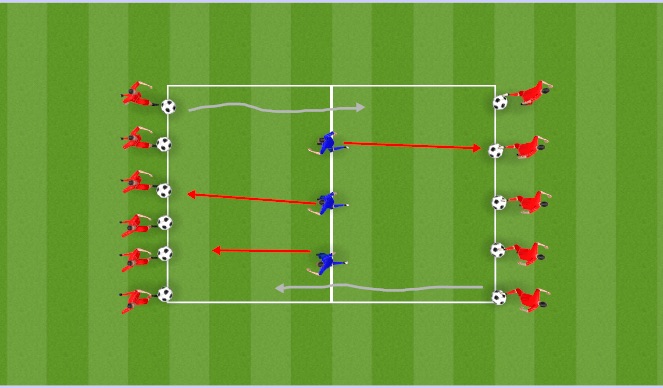
Sharks and minnows (20 mins)
Day 1
Equipment Needed:
- Each player needs a soccer ball
Organization:
- The minnows have a ball and attempt to swim from one end line to the other
- The sharks attempt to knock the minnow's ball out of the grid
- Once a minnow losses its ball out of bounds they become a shark
- Once the minnow gets to the other side they are safe
- The last minnow standing wins the competition
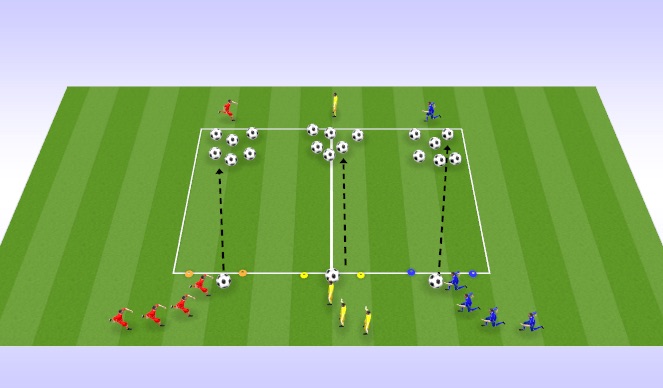
See the guidance at the top of this page to understand why you are not seeing interactive Football/Soccer images.
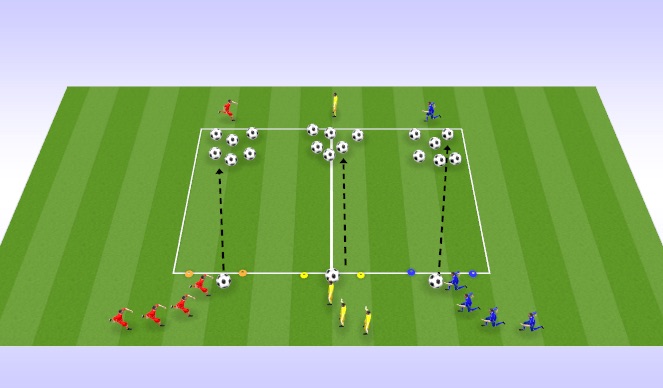
Soccer Bowling (20 mins)
Day 2
Equipment Needed:
Cones (24)
Soccer Balls (21)
Set-Up:
- Set soccer ball on top of 6 cones as shown (can use more depending on the amount of soccer balls available)
- Gate 10 feet back
- may need an older player gate and a younger player gate
- Ball for each group
Action:
- Using proper passing technique first player in line tries to knock down as many cones as possible.
- Player 2 picks up the knocked-down balls and moves them to the side.
- Player 2 sends the ball back to the passing line and then joins the back of the line
- Player 1 takes the job of Player 2
- Make a competition between the 2 teams
- First team to knock all the cones down wins
- Have to win 3-4 games (etc)
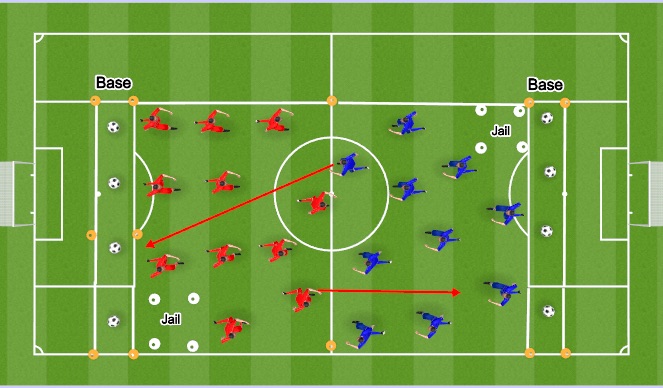
See the guidance at the top of this page to understand why you are not seeing interactive Football/Soccer images.
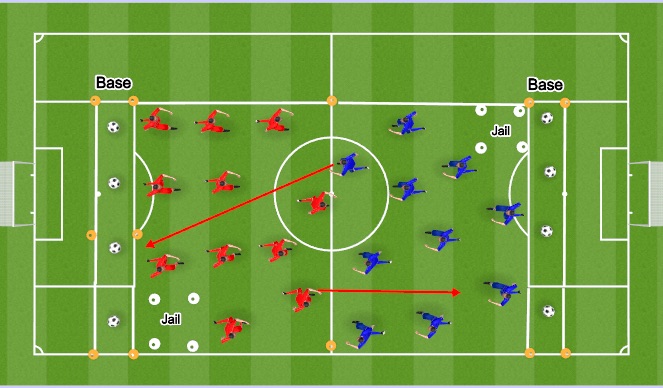
Capture The Flag (20 mins)
Day 3
Equipment Needed:
- Cones
- Balls
- Pinnies
- Adjust field size based on the number of players
Set-Up:
- 2 teams, one team in Pinnies
- The area is split in half, with a base and jail on each teams side
- 4 Balls begin in each teams base
Objective:
- Teams must cross into enemy territory and sprint into their opponent's base without being tagged.
- Any time you are in enemy territory you can be tagged and sent to jail
- Players are safe once they enter the base.
- The goal is to steal the balls and dribble/run the ball back onto your side and place the ball in your base without being tagged.
- Players in jail can be freed by receiving a tag from a teammate
- The jailed players then get a free walk back to their half, they cannot be tagged
- The player freeing the jailed players can be tagged until they reach the jail
- The first team to have all the balls wins -or- the team with the most balls if time restraints
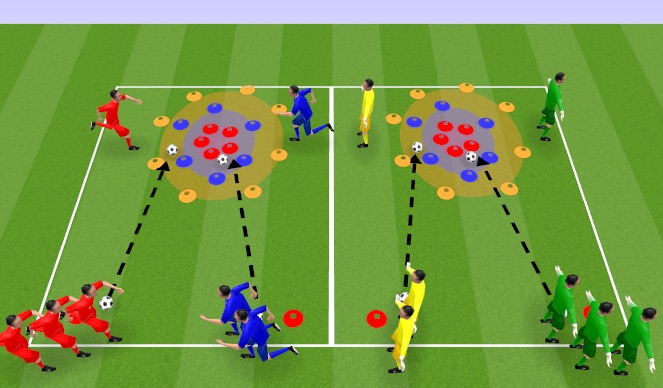
See the guidance at the top of this page to understand why you are not seeing interactive Football/Soccer images.
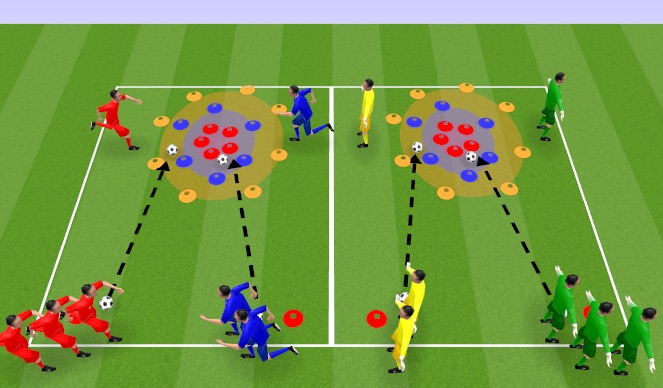
Bullseye (20 mins)
Day 4
Equipment Needed:
Cones - 3 different colors
Soccer Balls
Set-Up:
- Make 3 circles using different color cones
- Small, medium, and large
- Set starting cones - Can have an older and younger starting point
Organization:
- 3 teams compete against one another trying to earn as many points as possible
- Have a passing line and one player by the targets as the retriever
- The first player in line passes the ball trying to have it stop in one of the circles
- Once the ball stops the retriever gets the ball, sends it to the passing line, and joins the back of the line
- Passer becomes the retriever
- Each color circle is worth a set amount of points
- Smallest Circle: 30
- Medium Circle: 20
- Largest Circle: 10
- How you win:
- 1st team to a set score
- Have to win 3-4 games (etc)







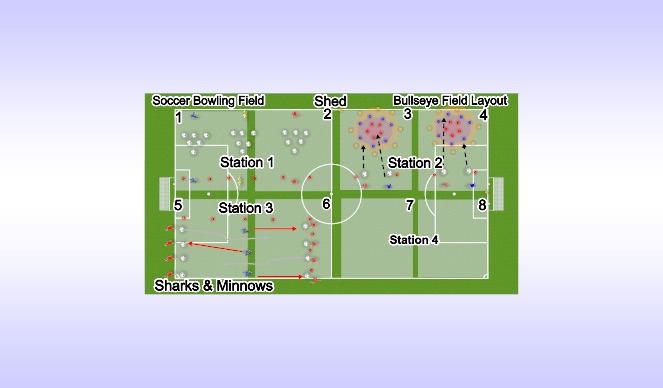
 Play animation
Play animation Play step-by-step
Play step-by-step Repeat (toggle)
Repeat (toggle) Full Screen
Full Screen Pause
Pause Stop
Stop
Field Layout- Week 1