Football/Soccer Session (Moderate): IMPROVING THE THROW IT IN (Start Time: 02-Dec-2016 19:30h)

Profile Summary

| Name: | Eduardo Cruz |
|---|---|
| City: | Elmhurst |
| Country: | United States of America |
| Membership: | Adult Member |
| Sport: | Football/Soccer |

See the guidance at the top of this page to understand why you are not seeing interactive Football/Soccer images.

Set Pieces; Throw Ins & Ball Control - Skilled (20 mins)
Progression 1
Split the 8 players in the inner area into two teams of 4 attackers and 4 defenders. Players in the inner area to work in pairs - one attacker and one defender in each pair.
Retain the 8 players on the edge of the outer area.
This activity is a progression from the first activity. This activity brings a defender in, which adds a game realism and ensures that the movement from the players looking to receive a throw in is sharpe, the communcation loud and clear and the first touch of a good weight.
Rotate after 2 minutes each.
Reinforce movements that should be performed to create space; go to show and show to go.
Coaching Points
Player from the inner area must command the player on the edge of the area to throw him the ball as soon as he has made space. If either delays, the space will be closed down.
Further Progression
1. Introduce points - attacker scores by controlling the ball and returning it; defender scores by intercepting the ball or dispossessiong the attacker before he can return the ball.
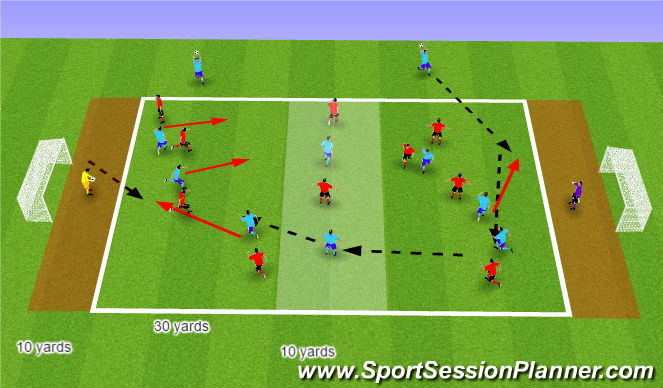
See the guidance at the top of this page to understand why you are not seeing interactive Football/Soccer images.
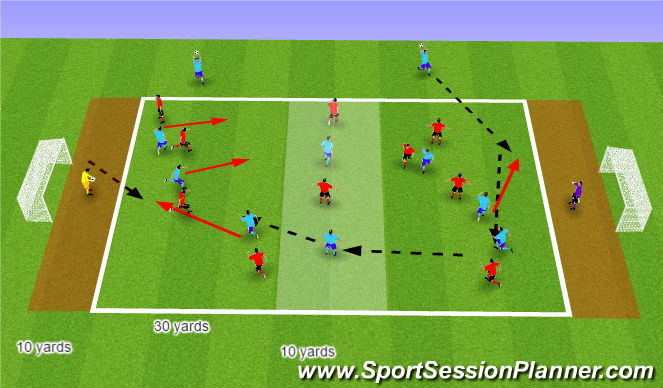
Set Pieces; Throw Ins & Ball Control - SSG (20 mins)
SSG
Organisation
Create an area 30 x 25 pitch with a 10 yard wide channel alongside each touch line (the Goal Zone).
4 v 4 - Goal Zone Game;
Aim
The aim of this SSG is to further develop the movement skills and first touch of players in a competitive environment.
Instructions
Play commences with a blue team player taking a throw in from within the goal zone. Blue team seek to dribble the ball into the opposite goal zone. Upon doing so, the player who has dribbled into the goal zone picks the ball up and takes a throw in to restart the game; now attacking the opposite goal zone.
If the ball goes out of play, or a team travel across the end zone to score, play is restarted with a throw in.
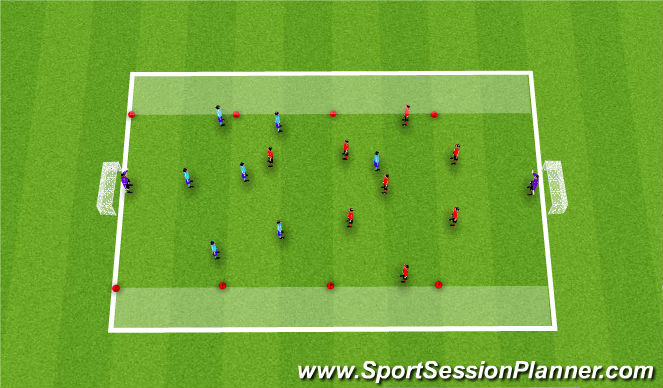
See the guidance at the top of this page to understand why you are not seeing interactive Football/Soccer images.
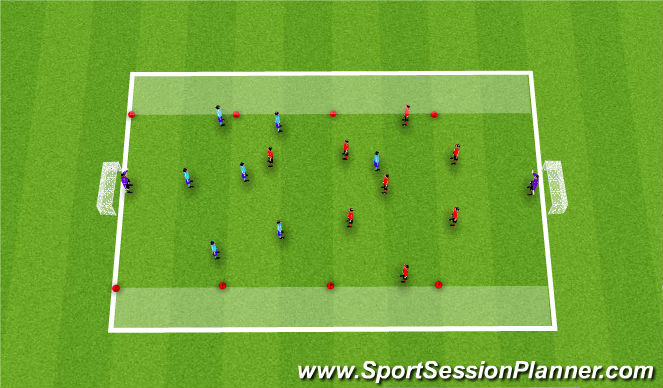
Set Pieces; Throw Ins & Ball Control - SSG (20 mins)
SSG
Organisation
Create a pitch 60 x 40 yds with a 10 yard channel running alongside each side of the pitch.
Split players into two teams - red team with 9 players (4-3-1) and a blue team with 8 players (3-3-1) - both teams playing with a GK.
Aim
To provide an opportunity for players to develop their technique of throw ins and movement to be able to receive the ball.
Instructions
Game proceeds as normal except that if a player dribbles into, or is passed to inside, the either shaded area, he is able to proceed unopposed within the shaded area. Play recommences by that player making a throw in.
Progressions
Who should take the throw in in a 4-3-1? Allow which ever player dribbles into, or is passed to, within the shaded area, to make the ball available to either the Red LB /RB to take the throw. When wouldn't they take the throw in? If the red team are attacking quickly?








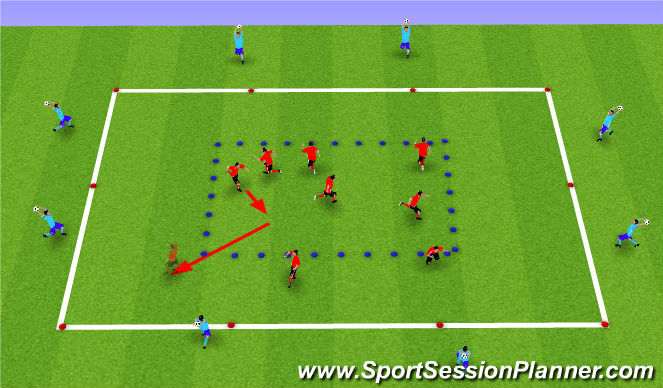
 Play animation
Play animation Play step-by-step
Play step-by-step Repeat (toggle)
Repeat (toggle) Full Screen
Full Screen Pause
Pause Stop
Stop
Set Pieces; Throw Ins & Ball Control - Technical (20 mins)
Organisation
Create an area 40 x 30 yard (red) with a 12 x 10 yard smaller area inside (blue).
8 players on the outside with a ball and 8 players inside the inner grid without a ball.
Aim
The aim of this activity is to develop the players skills of receiving a ball from a throw, unopposed. The players inside the grid are to make quick, agile movements to the outside of this grid in order to 'create space' to receive the ball (as shown).
The players on the outside have a ball in their hands, serve the ball under arm to begin with, and then progress to a behind head throw.
Player from the inner area controls the ball and returns it to the player on the outside, before returning to the inner area.
Rotate players after 2 minute each.
Coaching Points:
- Movement required to lose a players marker.
- Communication to the thrower from the player; 'Yes! Right foot'.
- Communication from the thrower to the player; 'Bounce it back'.
- Technique of a throw in.