Football/Soccer Session (Advanced): Corner Kicks
Profile Summary

| Name: | Edgar Orozco |
|---|---|
| City: | Irvine |
| Country: | United States of America |
| Membership: | Adult Member |
| Sport: | Football/Soccer |
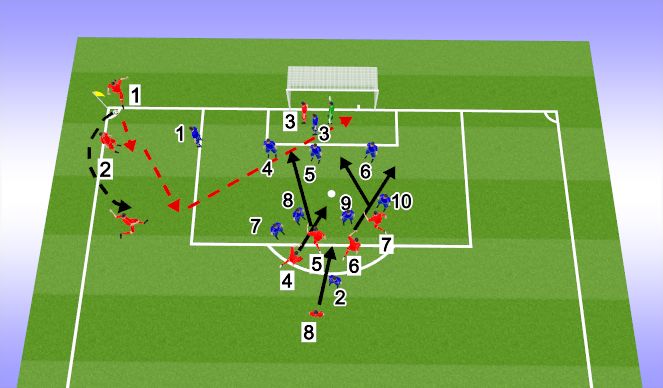
See the guidance at the top of this page to understand why you are not seeing interactive Football/Soccer images.
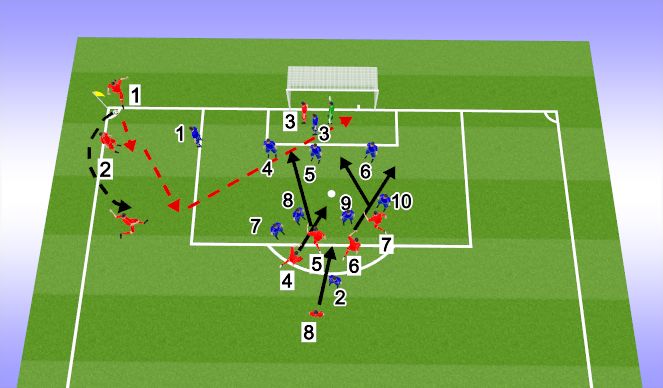
Corner Kick - 2
Red Team Attacking Corner - 2
#1 and 2 are 2v1.
#1 - passes the ball to player 2 then overlaps.
#2 - takes a touch towards defender for a 1v1 to force the defender to commit, then passes the ball to player 1 overlapping for a shot.
All other players are following the shot.
#3 - blocks the keepers view and provides the keeper with pressure.
#4 - makes run to the penalty spot
#5 - makes run to the first post in between the defenders
#6 - makes run to the back post
#7 - make run to the top of the 6 yard box in between the defenders
#8 - makes the run to the top of the box
Blue Team Defending - 2
#1 - stuck on a 2v1 to avoid numerical superiority for the attacking team in the box.
#3 - moving player blocking the goalkeepers vision
#4, 5, 6 - zone marking the top of the 6 yard box
#2,7, 8, 9, 10 - man marking the players making the runs
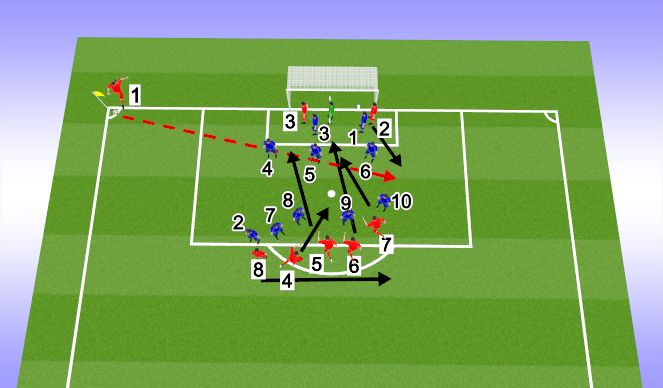
See the guidance at the top of this page to understand why you are not seeing interactive Football/Soccer images.
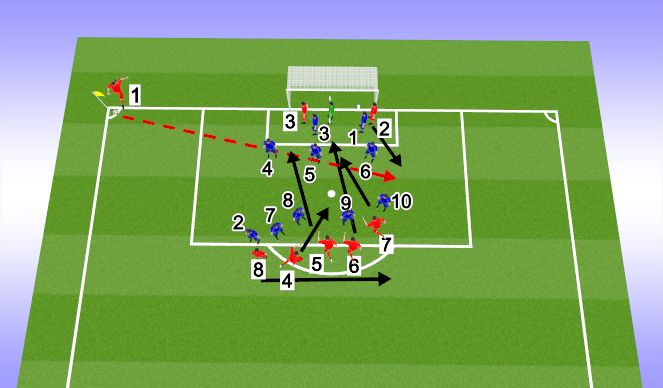
Corner Kick - 3
Red Team Attacking Corner - 3
#1 - player serving the ball
#2 - target player, starts on the back post and moves to the back space with enough time for a free header or shot to goal.
In case it is played short players are making their necessary runs.
#3 - blocks the keepers view and provides the keeper with pressure.
#4 - makes run to the penalty spot
#5 - makes run to the first post in between the defenders
#6 - makes run to the goalkeeper
#7 - make run to the top of the 6 yard box in between the defenders
#8 - starts ball side and makes run to the opposite side to support the back post cross
Blue Team Defending - 3
#1 - defending player on the back post
#3 - moving player blocking the goalkeepers vision
#4, 5, 6 - zone marking the top of the 6 yard box
#2, 7, 8, 9, 10 - man marking the players making the runs







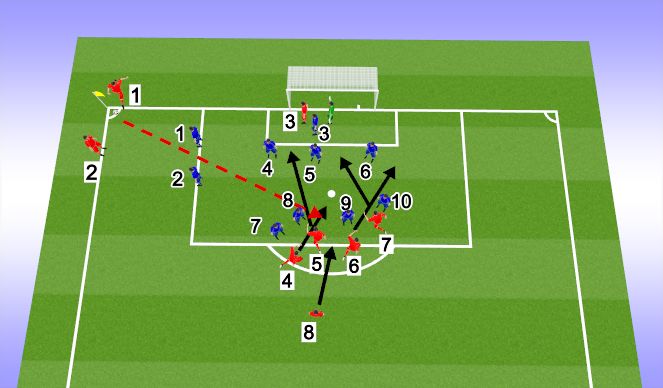
 Play animation
Play animation Play step-by-step
Play step-by-step Repeat (toggle)
Repeat (toggle) Full Screen
Full Screen Pause
Pause Stop
Stop
Corner Kick - 1
Red Team Attacking Corner - 1
#1 - player serving the ball
#2 - player supporting server. Forces defensive players to step out of the box to avoid the short pass and being outnumbers. Allows for numerical superiorities in the box.
#3 - blocks the keepers view and provides the keeper with pressure.
#4 - makes run to the penalty spot
#5 - makes run to the first post in between the defenders
#6 - makes run to the back post
#7 - make run to the top of the 6 yard box in between the defenders
#8 - target player, makes the run to the top of the box where space was created
Blue Team Defending - 2
#1 and 2 - prevent the short corner
#3 - moving player blocking the goalkeepers vision
#4, 5, 6 - zone marking the top of the 6 yard box
#7, 8, 9, 10 - man marking the players making the runs