Football/Soccer Session (Academy Sessions): Dribbling

Profile Summary

| Name: | Craig Williams |
|---|---|
| City: | Newtown |
| Country: | United Kingdom |
| Membership: | Adult Member |
| Sport: | Football/Soccer |
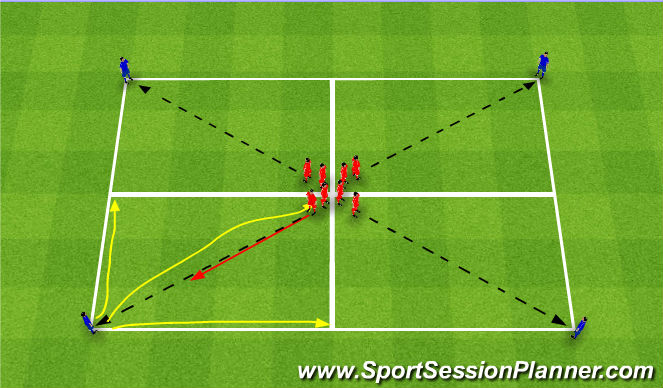
See the guidance at the top of this page to understand why you are not seeing interactive Football/Soccer images.
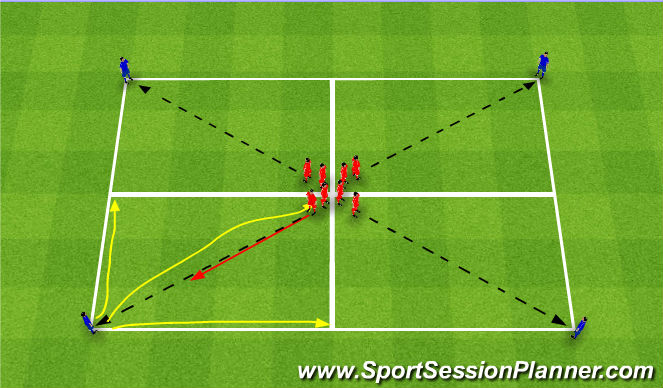
Dribbling - Opposed (20 mins)
Organisation:
Split the 20x20 Square into four 10x10 Squares.
Four Players start on the Middle Cone with a ball.
Four Players start on the diagonal cones opposite.
Rules:
Middle Players pass the ball to the outside player. When the outside player takes their first touch, play is live and the middle player can start to close down. To score a point, the outside player must dribble to either of the three corners and stop the ball. If the defender wins it back, they can dribble to a corner and try to score.
Focuses:
Parts of the foot to use to dribble
Ball close to feet
Head Up
Change of pace
Change of Direction
Decision Making
When & Where to dribble

See the guidance at the top of this page to understand why you are not seeing interactive Football/Soccer images.

Dribbling - SSG (20 mins)
Organisation:
20x30 yard area.
Two 5x20 yard channels at either end.
4vs4 in the area.
1 Neutral player.
Rules:
To score a goal, players must dribble the ball into the end channel and stop the ball. The neutral player cannot score.Once a team has scored, the opposition starts with the ball from their own end channel.
Progressions:
-Multi-Directional - Once a team has scored, they keep the ball and try and score at the other end
-Neutral Player can score
Coaching Points:
Players decision making on when and where to dribble

See the guidance at the top of this page to understand why you are not seeing interactive Football/Soccer images.

SSG (15 mins)








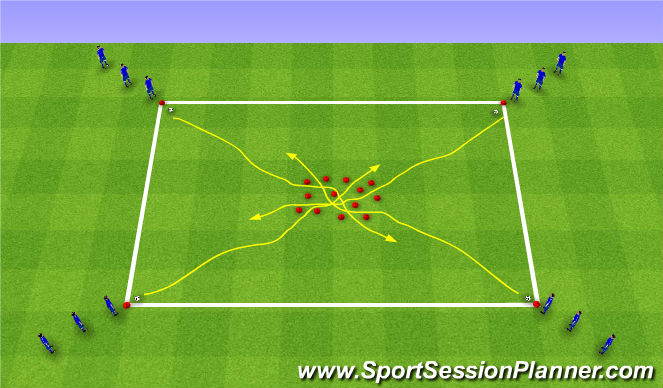
 Play animation
Play animation Play step-by-step
Play step-by-step Repeat (toggle)
Repeat (toggle) Full Screen
Full Screen Pause
Pause Stop
Stop
Dribbling - Technical (20 mins)
Organisation:
20x20 square
2/3 players in each corner of the square
Multiple cones in the centre of the square acting as an obstacle that players must dribble through
Rules:
All 4 players at the at the front of the line dribble into the middle
through the cones out the other side pass the ball to next person then join the back of the opposite line.
Players not only have to deal with the cones but also the chaos of 3 other people in a tight space.
Progression:
-Add in a passive defender in 10yds away from each corner line so players must take on the defender before they enter the coned area.
-Make passive defender live and they can cover any part of the square.
Focuses:
Parts of the foot to use to dribble
Ball close to feet
Head Up
Change of direction
Change of pace
First touch