Football/Soccer Session (Academy Sessions): Overload and Underload (Start Time: 2020-10-09 09:30:00)

Profile Summary

| Name: | Louis Britton |
|---|---|
| City: | Glasgow |
| Country: | United Kingdom |
| Membership: | Adult Member |
| Sport: | Football/Soccer |
Description
Venue: Dennis Donnolly Park Equipment: 12 Footballs (Size 5), 30 cones, 8 bibs Client Group: 17 players (17 - 40) mixed ability Aim - To introduce the concept of using a switch of play through an overload and underload movement Objectives - (1) Use both a support and extension group to split the abilities so all can learn it properly (2)Adapt the session to make it easier for support and challenge the extension group(3)Repeated get the players to use the overload and underload movement to be able to take it into a game situation.

See the guidance at the top of this page to understand why you are not seeing interactive Football/Soccer images.

Technical Practice (10 mins)
Organizational / Instructions
- Set up 2 extension groups of 4 and 2 support groups of 5 both at opposite sides of the pitch in the corners
- The groups will be passing the ball in their area until the coach shouts switch
- At this point one player will run out to the cone of their colour across the pitch
- Once the player gets there the Extension group will play a 20/30 yard pass across the pitch to their teammate
- For the support group once the player has made it across the pitch another player will drive out the box for 10 yards then make a 10/15 yard pass to make it easier for success
Coaching Points
- Look up and scan for space and for the teammate
- Communicate to let teammates know when ready to receive the ball
- Open your body up and take it on the back foot in preparation to turn and either drive with the ball or make a switch across the pitch
- Make sure to take the touch out of your feet to give you more space to see the next pass or movement
Progressions / Adaptations
- (Progression for Extension) have the players play one touch in their groups and test them with different types of pass for the switch i.e. Lofted or Driven
- (Adaption for Support) When driving out have a player drive out further then pass to them to make the switch to make the passes more easier.

See the guidance at the top of this page to understand why you are not seeing interactive Football/Soccer images.

Game Related Practice (10 mins)
Organizational / Instructions
- Use the same groups as the technical practice and set up 4 10x10 boxes 2 either side of the halfway line
- Both teams will set up on either side then switch halfway through to work on both sides
- Similar to the technical practice both teams will be passing the ball in the area but this time it will involve pressure to make it game like
- Again like the technical practice the support group will have an extra player to pass to to make the switch easier but this time the will be stationed at the halfway line. The extension group again will just make a straight switch
- Once the ball is played out the winger must drive forward to get the ball then play a ball into the box
- The supporting players will be 2 players from the box or with support it will be the middle man and a player from the box
- The aim is to get a goal from the play, the defender on the support side will be passive and the defender on the extension side will be active
Coaching Points
- Scan to look for space and teammate for switch
- Communicate to let teammates know they are receiving the ball or that you want the ball, this can be done either visually or verbally
- Time the run and the pass to make a good switch
- Winger should hug the touchline to create as much space as possible
- Movement from all players is key to create space for teammates to run into
Progressions / Adaptations
- (Progression for Extension) One touch passing in area, 2 touches for winger
- (Adaption for Support) Have an extra player run in for support
- (Progression for Support) Make defender active

See the guidance at the top of this page to understand why you are not seeing interactive Football/Soccer images.

Conditioned Game (10 mins)
Organizational / Instructions
- Set up a full game with the Support v Extension (Support with an extra player)
- Each team has to use the underload and overload by making 3 passes in one section of the pitch and switch it over to the other before they can go forward and attack.
- There has to be atleast 4 players in one area to make the passes and only 1 in the other area to create the underload
Coaching Points
- Scan to look for space and teammate for switch
- Communicate to let teammates know they are receiving the ball or that you want the ball
- Time the run and the pass to make a good switch
- Winger should hug the touchline to create as much space as possible
- Movement from all players is key to create space for teammates to run into
Progressions / Adaptations
- (Progression for Extension) Players have to make 5 passes in the area
- (Adaption for Support) They can use more players in the area or have 2 in the underload area
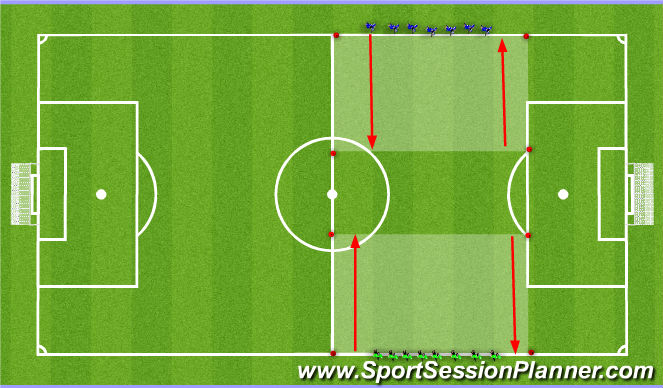
See the guidance at the top of this page to understand why you are not seeing interactive Football/Soccer images.
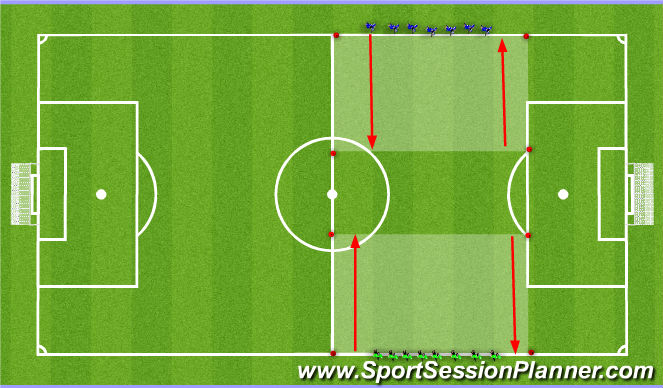
Cool Down (5 mins)
Organizational / Instructions
- Keep the 2 teams seperate in their own area and get them to lightly jog from touchline to the cone.
- After this they will do dynamic stretches such as opening the gates, closing the gates, kicks across the body, donkey kicks and heel flicks all at a slow pace
- Each shall be done twice up and back
- Then they will all find a space in the area and each player in the group will give a static stretch and talk the rest of the players through how to do it









 Play animation
Play animation Play step-by-step
Play step-by-step Repeat (toggle)
Repeat (toggle) Full Screen
Full Screen Pause
Pause Stop
Stop
Warm Up (5 mins)
Organizational / Instructions
- Set up 4 lines with a 10 yard distance with a cone to the side furthest away from the adjacent line
- Split the group evenly between the four starting cones
- (1) Players will jog out to the cone ahead and jog back (x2)
Then they will perform dynamic stretches to the same cone, these being high knees, heel flicks, side steps, donkey kicks, kick across body and windmill motion with arms all (x2)
- (2) Players will jog out straight ahead then shuffle backwards to the outside cone (x2)
- (3) Players will cross over then shuffle backwards to the opposite outside cone (x2) then will sprint through to finish
Coaching Points
- Ensure each movement is done full to avoid injury
- Scan when shuffling back as you will need to scan in the session and in a game
- Spin off the cone at the end to mimic actions throughout the session