Football/Soccer Session (Academy Sessions): 5 Monroe Soccer Littlekickers - Spongebob Squarepants - May 3 (Start Time: 2014-05-03 09:05:00)

Profile Summary

| Name: | Nick Adams |
|---|---|
| City: | New Bedford |
| Country: | United States of America |
| Membership: | Adult Member |
| Sport: | Football/Soccer |
Description
This session used for all sessions that morning.
Build two scrimmage fields if necessary, play scrimmage in 5 minutes periods with regular water breaks.
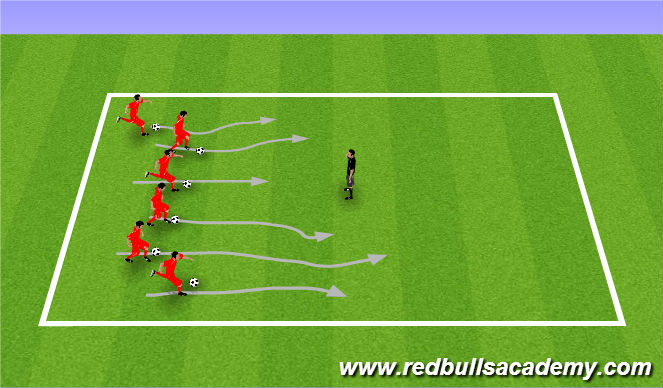
See the guidance at the top of this page to understand why you are not seeing interactive Football/Soccer images.
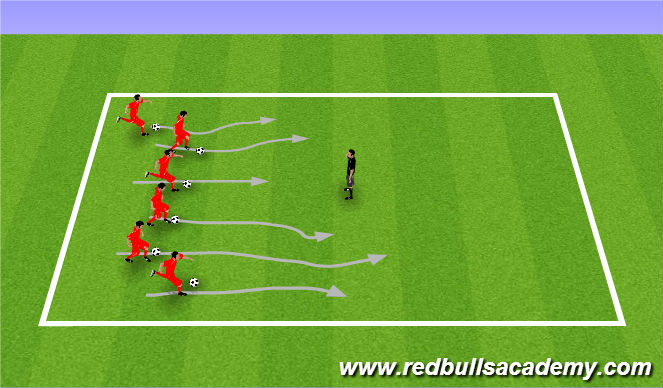
Spongebob Squarepants (15 mins)
Organization:
20x20/30 yard grid ‘Under the Sea’ and each have a ball (a cake).
Instructions:
They start at one side of the ‘Sea’. Players need to dribble their ball from one side (SpongeBob’s house) to the other (Patrick’s house) without getting caught by Plankton, (Coach, to start).
Once they reach the other side they must perform toe taps until the Coach tells them to go again.
The toe taps restores their energy for the next ‘trip across the Sea’. Coach starts off as Plankton and each time he manages to put a foot on top of a player’s ball then they become Plankton with them.
Coaching Points:
Keep the ball close to avoid being caught
Dribble with their heads up to see the Plankton
Perform the moves they know to beat the Plankton
Progressions:
Last player to be caught becomes Plankton in the next game.
Players all start after the Coach yells ‘Who lives in a pineapple under the sea?’ All kids shout ‘Spongebob Squarepants!’
To increase difficulty you can have the Plankton face the opposite way, lie on the ground etc.
3v3 – Play inside an area 30x20 yards.
Have a supply of balls at the side to keep the game flowing.
Limit stoppages.
NO GOALKEEPERS.
Coaching Points - Can they dribble and beat a player?
Cool Down - Chat with the kids about the session then finish off with the ‘Blow up the Balloon’ and a group huddle.









 Play animation
Play animation Play step-by-step
Play step-by-step Repeat (toggle)
Repeat (toggle) Full Screen
Full Screen Pause
Pause Stop
Stop
Bikini Bottom (20 mins)
Organization:
20x30 yard area. Players have a ball each.
Instructions:
All the players are Spongebob and dribble around ‘Bikini Bottom’.
Coach is looking for the hardest working players.
Demonstrates the ‘Matthews’ or ‘Fake’ move, the player’s then copy.
Coach becomes Plankton and chases all the SpongeBob’s. If Plankton kicks SpongeBob’s ball out of the area then player has to go to the ‘Practice Ring’ (small coned off area to the side of the practice) and do 3 Matthews/Fake moves. Player can then return to the area’.
Coach chooses the two hardest workers to be Plankton in next game.
Coaching Points:
Use both feet to dribble and perform the Step Over
MATTHEWS/FAKE - Use full body and lunge to one side to get defender off balance.
Push the ball away and past the defender using the outside of the opposite foot.
Accelerate into space and place body quickly between defender and the ball.
If the players use the MATTHEWS/FAKE in the game then they freeze Plankton for 3 seconds.
Keep their head up to look for Plankton