Football/Soccer Session (Academy Sessions): RMSC Div3 - Two-Touch Football - Progression

Profile Summary

| Name: | Daniel De Wet |
|---|---|
| City: | Ridge Meadows |
| Country: | Canada |
| Membership: | Adult Member |
| Sport: | Football/Soccer |
Description
This Session is focused on providing players with numerous opportunities to apply some of the basic soccer Concepts
- Two-Touch Football: Control-Decision-Action
- Backfoot Ball Control: Foot Furthest Away from the Ball
- Connect and Stretch: Simulates playing a pass to an available team-mate, and then moving up field to support the play and become a passing option.
Lets continuously reinforce these ideas with the players, so that they get to know them. Ask them to repeat them to you, and explain them to you. We want them to consciously think about these concepts, and apply it consciously for now, cause in time when they become comfortable with it, it will become subconscious and that is our aim.
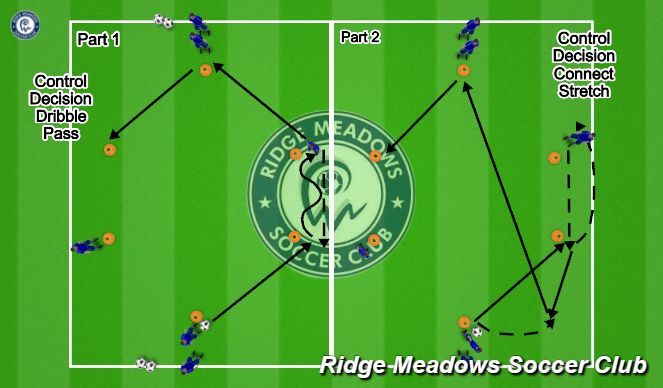
See the guidance at the top of this page to understand why you are not seeing interactive Football/Soccer images.
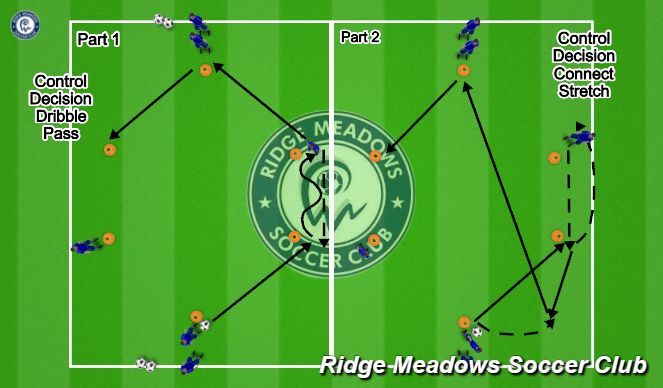
Two-Touch Passing Patterns
Passing Pattern with 2-partsThis is a RECAP, so use it to remind players of what they learned last week, and quickly touch on all the coaching points and then move on to next activity.
Part 1
Focusses on controlling the ball and then going into a dribble
Explain the flow and just let them apply it, when you start seeing a decent flow do a coaching point. Then let it go again till that coaching point starts coming through again, before going on to the next coaching point etc.
Coaching Points - 1) Two-Touch Football 2) Backfoot Ball Control when receiving 3) Dribble with Close Control
Part 2
Focusses on controlling the ball, connecting and then moving to stretch the play
Explain the flow and just let them apply it, when you start seeing a decent flow do a coaching point. Then let it flow again till that coaching point starts coming through again, before going on to the next coaching point etc.
Coaching Points 1) Two-Touch Football 2) Supporting Underneath3) Backfoot Ball Control4) Play Feet
Minimum 5 players per pattern, Max 8, so setup multiple to help create more actions and learning opportunities.
See Animation for flow - Focus on one at a time

See the guidance at the top of this page to understand why you are not seeing interactive Football/Soccer images.

Zig-Zag Passing Pattern
Setup: Use the previous passing pattern's cones and adjust by just picking-up the one sides cones and dropping it as 1 in the middle, to form a Zig-Zag pattern. May need to adjust spacing slightly.
Passing Pattern to Practice- Two-Touch Football: Control-Decision-Action
- Backfoot Ball Control: Foot Furthest Away from the Ball
- Connect and Stretch: Simulates playing a pass to an available team-mate, and then moving up field to support the play and become a passing option.
Focusses on controlling the ball, connecting and then moving to become a passing option for the next player
Explain the flow and just let them apply it, when you start seeing a decent flow do a coaching point. Then let it flow again till that coaching point starts coming through again, before going on to the next coaching point etc.
Coaching Points 1) Two-Touch Football 2) Backfoot Ball Control 3) Connect and Stretch
Coaching Point 3 - Can We try to communicate body positioning during the Stretch (moving from one cone to the next), that they turn the body open and be able to see the next player the whole time.
Minimum 5 players per pattern (7 players are optimal for continues rotation), so setup multiple stations to help create more actions and learning opportunities.
Use several balls, each starting end player (3 in the example) should have one, and have a few in hand to pop in when a wayward pass occurs.
You can also progress it into a competition by getting stations to compete, by asking them to see who can complete a certain amount of cycles first.
See Animation for flow of activity
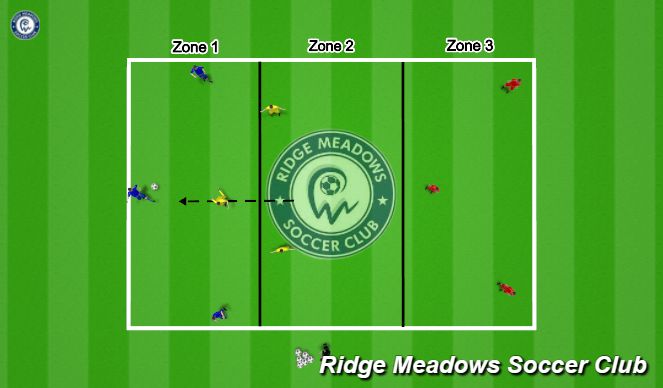
See the guidance at the top of this page to understand why you are not seeing interactive Football/Soccer images.
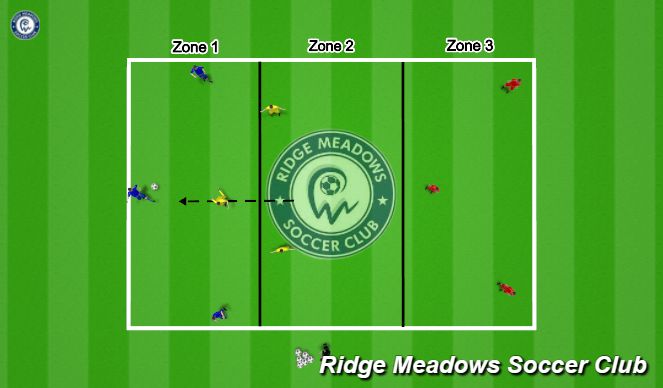
Soccer Tennis - Possession Focus
Setup 3 zones as shown in the image. Place equal number of players in each Zone (or Zone 2 can even be one player down, but never up in numbers).
Zone 1 and 3 will work together to keep possession away from from players in Zone 2. The purpose is to keep calm and move the ball around and wait for the right opportunity to switch the ball to the other zone.
Zone 2 must send a defender (only one) into the side zone where the ball is in (this opens up the passing option through the middle channel a bit, as well as applies pressure on players in Zones for better gamelike environment).
Rotation: Different options as we progress, but for a start, let them play in set zones for a set duration (example 1 or 2 minutes) and then let them switch zones.
Coaching Points:
- Two-Touch Football: Control-Decision-Action
- Backfoot Ball Control: Foot Furthest Away from the Ball
- Connect and Stretch: Simulates playing a pass to an available team-mate, and then moving up field to support the play and become a passing option.
I would suggest to do 3- 2- 3 for players in Zones to start with, depending on your players ability level, and do multiple stations if you have the numbers.
See Animations for example.

See the guidance at the top of this page to understand why you are not seeing interactive Football/Soccer images.

Normal Game
Play a normal game and encourage the Two-Touch Football for the whole evening.
Scoring can be adjusted so that a team gets 2 goals, if there was more than 3 Two-Touch Actions leading up to a goal.









 Play animation
Play animation Play step-by-step
Play step-by-step Repeat (toggle)
Repeat (toggle) Full Screen
Full Screen Pause
Pause Stop
Stop
Pre Session Activity
Keep Away - Max Three Touches
Game can be progressed as the players come to the field.
Mark out a Space and if Ball goes out of it, it will be 'dead' and needs to come back in to be 'live'
Start with some outside players and 1 defender, then increase outside till it is to easy, then add a second defender, eventually add a neutral in the centre, and max 3 defenders.
Defenders on turning the ball over switches with an Attacker, but make use of the Longest in, First out rule. So that it is a team effort.
Outcome, lots of pass and possession with some pressure.