Football/Soccer Session (Academy Sessions): Shooting

Profile Summary

| Name: | Sebastian Rojas |
|---|---|
| City: | Leonia, NJ |
| Country: | United States of America |
| Membership: | Adult Member |
| Sport: | Football/Soccer |
Description

See the guidance at the top of this page to understand why you are not seeing interactive Football/Soccer images.

Shooting Competition (20 mins)
Organization:
- 2 teams, each team will have a GK blocking the shots from the other team. (Green GK is in the blue team and Red GK is in the yellow team)
- B cones should be at least 12 yards from the goal. A cones should be from the corner of the 18yrd box.
Instructions:
- Player A will pass to player B who has to shoot behind the red cone.
- Shooting player has a maximum of 2 touches. (1 set up touch and then the shot)
- Which ever team can score 10 goals first wins and then they switch sides.
Coaching Points/Questions:
- Angle of approach
- Plant foot next to the ball
- Aiming for corners.
Regressions/Progressions:
P- Farther away from the goal.

See the guidance at the top of this page to understand why you are not seeing interactive Football/Soccer images.

2v1 + Goalie (20 mins)
Organization:
- 3 lines, one by the big goal, the other two by the small goals.
Instructions:
- Defender will automatically run on the field when coach plays the ball to an attacker.
- Defenders can score in two small nets.
- Attackers will score in the big net with the goalie.
Coaching Points:
- Can you dribble forward and shoot. if not, find your teammate so they can shoot.
- Teammate without the ball keeping space to have a clear shot.
- Find shooting opportunities quickly.
Progressions/Regressions:
- P. 3v2 (Keeping 2 defenders for every round and switching)

See the guidance at the top of this page to understand why you are not seeing interactive Football/Soccer images.

Scrimmage (25 mins)
Organization:
Adjust to numbers
Instructions:
- Fifa Rules
Coaching Points:
- Reinforced skills just worked on
- Attacking and defending principles of play.
- Bring out topic to be worked on from the game in the weekend.








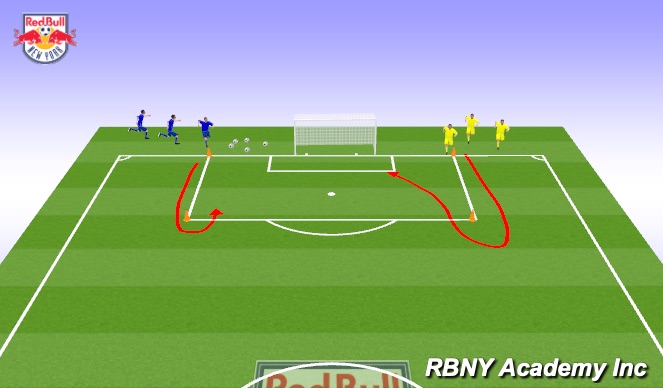
 Play animation
Play animation Play step-by-step
Play step-by-step Repeat (toggle)
Repeat (toggle) Full Screen
Full Screen Pause
Pause Stop
Stop
Activity 1 - Quick Shooting (20 mins)
Organization
- Set-up cones as shown above with big net on endline.
- Split up group into 2 teams
Instruction
- on coaches "Go!" one player from each team will dribble around their cone and try to shoot before the other team.
- First team to hit the net with the ball wins.
- First team to 10 points wins. then switch sides.
Coaching Points
- prep touch on an angle out of feet
- striking technique; ankle locked, follow-through, toe down, planting foot