Football/Soccer Session (Moderate): U12 Dribbling

Profile Summary

| Name: | Graham Maclean |
|---|---|
| City: | Virginia |
| Country: | United States of America |
| Membership: | Adult Member |
| Sport: | Football/Soccer |
Description
To improve the player’s ability to manipulate the Soccer ball with all parts of the foot
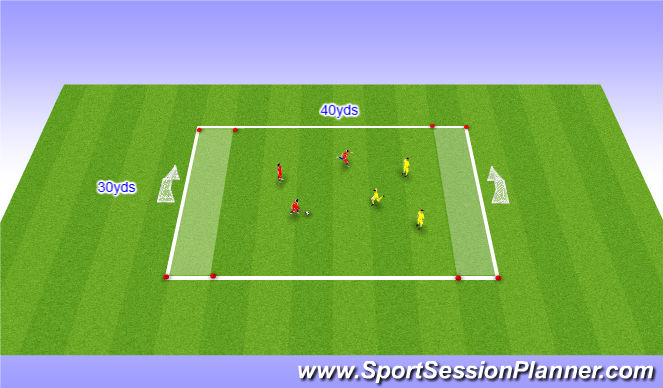
See the guidance at the top of this page to understand why you are not seeing interactive Football/Soccer images.
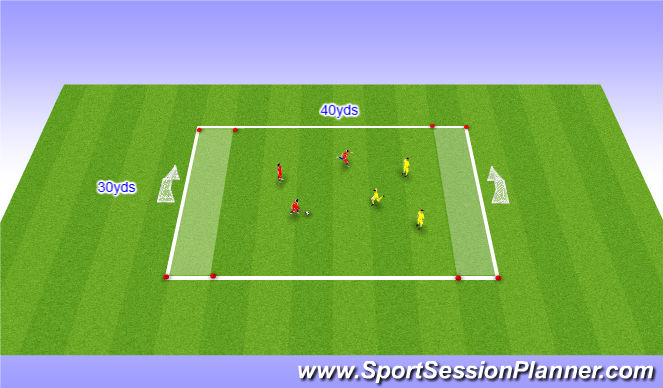
Small sided - 3v3 to zones (20 mins)
In a 40L x 30W yard grid, have 3 players on each team play to score in the opponent’s goal. The teams score by dribbling into the attacking zone and scoring
Dribble goal, 5 points
Pass goal, 1 point
Defending team can have one defender recover into the attacking zone to defend the dribbler; defenders are not allowed to remain in the zone
Coaching Points/Questions:
How/when do you use the outside of the foot and the laces for speed to beat an opponent?
How do you execute a feint to unbalance the defender and dribble past him/her with a burst of speed?
What are the Visual Cues to take on opponent?
- Free space in front
- 1v1 with no defender behind
- Near the box

See the guidance at the top of this page to understand why you are not seeing interactive Football/Soccer images.

Expanded Small Sided - 5v5 to goals (20 mins)
Have 5 players on each team play to score in the opponent’s goal. The teams score by dribbling into attacking zone and scoring.
Only one attacker and one recovering defender are allowed in the zone at a time.
Goal scored by an attacker:
Dribbling into the zone and shooting, 5 points
Receiving a pass into the zone, 1 points
. Dribbling into zone and dribble the GK, 10pts
Coaching Points/Questions:
What are the Visual Cues to take on opponent?
- Free space in front
- 1v1 with no defender behind
- Near the box
What are the Verbal Cues?
- “Take space”
- “Time”
- “Take him on”
When and why do you attack the defender at pace?
- How and where can you be creative and take risks?
- How do you set the defender up?

See the guidance at the top of this page to understand why you are not seeing interactive Football/Soccer images.

7v7 game (20 mins)
Game 7v7 to finish








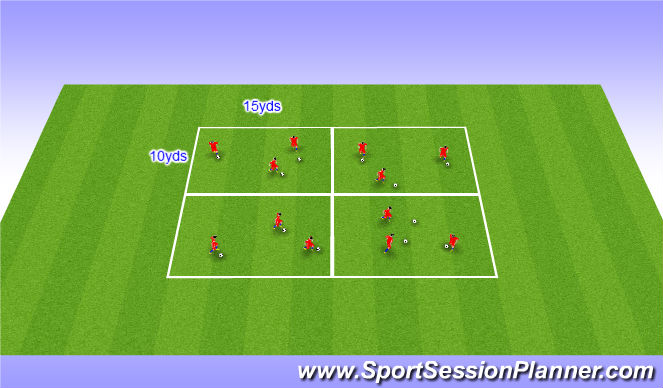
 Play animation
Play animation Play step-by-step
Play step-by-step Repeat (toggle)
Repeat (toggle) Full Screen
Full Screen Pause
Pause Stop
Stop
Warm up (15 mins)
In a 15L x 10W yard grid. 3 players with the ball dribbling to keep ball under control in tight space. At the coach’s direction dribblers change direction, turn, accelerate, perform a move.
Coaching Points/Questions:
How can you use all surfaces of the foot? (inside, outside, laces, sole, toe, & heel)
How do you keep the ball close and in control? Use of pinkie toe and laces
How/when do you use the outside of the foot and the laces for speed to beat an opponent?