Football/Soccer Session (Difficult): Goalkeeper Walls setting
Profile Summary

| Name: | Antonio Marriel |
|---|---|
| City: | Hattiesburg |
| Country: | United States of America |
| Membership: | Adult Member |
| Sport: | Football/Soccer |
Description
The objective of this session is to train the GK's how to set up a wall during free kicks on different areas of the field. And to know how many player should be at the wall accordingly to the angle of the shots.

See the guidance at the top of this page to understand why you are not seeing interactive Football/Soccer images.

Screen 2 (15 mins)
The stricker will try to set it on PK spot, far post, make sure the player are matchig up hight wise with the strikers.
Always position your self in an agle that you woulde be able to cover all three phases of theat cross.
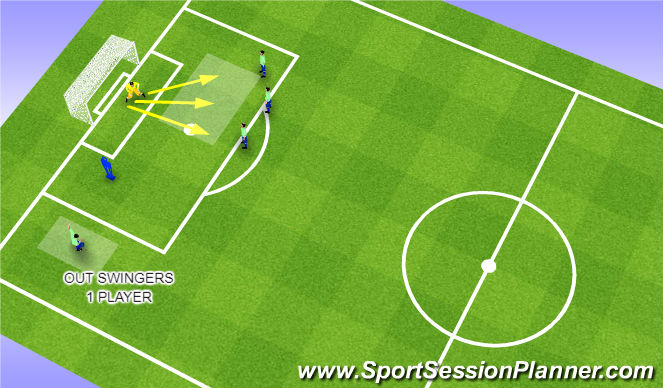
See the guidance at the top of this page to understand why you are not seeing interactive Football/Soccer images.
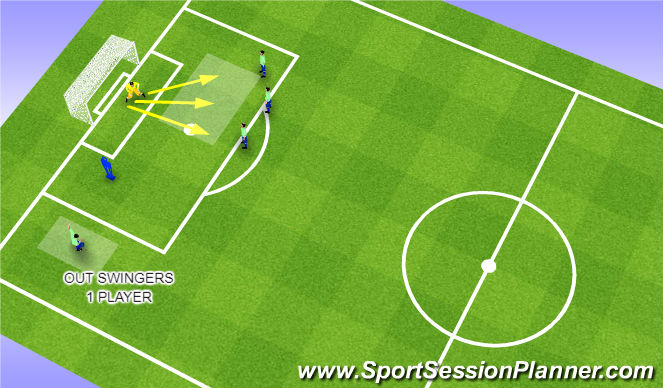
Screen 3 (15 mins)
OUTSWINGERS ( 1 or 2 players wall)
As soons as your wall is set up, reposition yourself in a middle of the goal. makig sure you are able to see the ball and the striker that is taking the shot.







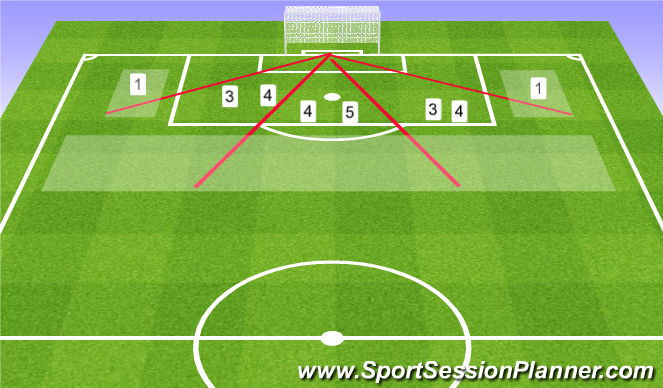
 Play animation
Play animation Play step-by-step
Play step-by-step Repeat (toggle)
Repeat (toggle) Full Screen
Full Screen Pause
Pause Stop
Stop
Screen 1 (15 mins)
Be always thinking on HOW MUCH ANGLE SPACE the striker has to place that shot, yet you still or should I say , you MUST think about how many players, (I personnaly prefer attackig players because they dont know how to mark) you will set up your wall with. By choosing attacking players your defense zone would be cover with defensive players that should know what they are doing, on the other hand if you choose the defenders at your wall you will be vulnerable, yet to many unecessary number of players at your wall you will be leaving several attacking player for open headers or even a second change to place a shot.
Whenever is a big treat in front your goal mouth, specialy those frontal shots, it requires more man at the wall,(4-5 or sometimes 5-6)players.
WALL ORGANIZATION
As soon as the referee blows the whistle pointing for a direct kick, immediately yell "WALL" and the numbers of players on it (2,3,4,5,6).
At the mean time get to your post and line up your wall,(plese do not stay inside the post, place your back against the post and line up one player outside the post, and the remaing players covering the angle of the shot, your two center backs or the two taller players should be at the CENTER of your wall. Make sure you can see the ball, just in case the striker move it around.
DO NOT STAY BEHIND YOUR WALL, because everything outside of the wall you have to deal with it.
Always ask the two center player on the wall to turn around ,facing you, so you can direct left or right, use your thumb, pointing the direction you wanna they to go, and keep giving the direction simple and precise LEFT....LEFT....or RIGHT....RIGHT....STOP.
ALWAYS BE PREPARE FOR THE UMPREDICTABLE SHOT, always think that "WHAT IF"
NOTE - Never just watch the ball been placed, always follow he shot with a dive, or power step to cover those angles properly, mke sure you follow the ball all the way out.