Football/Soccer Session (Beginner): Stop re-start

Profile Summary

| Name: | Marcos Soto |
|---|---|
| City: | Harrison |
| Country: | United States of America |
| Membership: | Adult Member |
| Sport: | Football/Soccer |
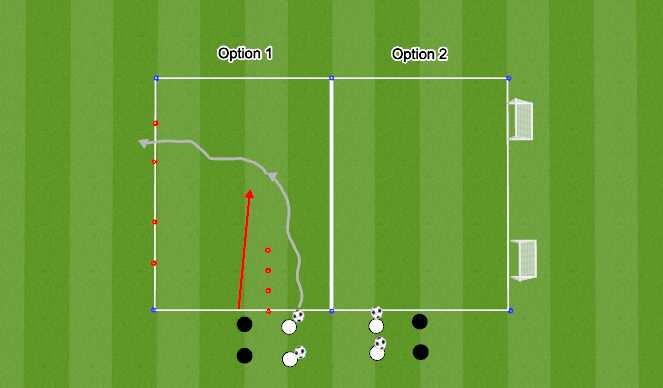
See the guidance at the top of this page to understand why you are not seeing interactive Football/Soccer images.
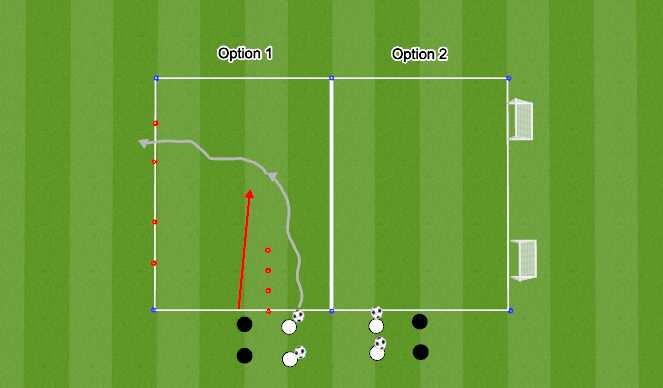
Condition Game
Organization
- 20x15
- Set up multiple grids depending on group numbers 6-8 players
- per group
- On each grid, players split into two teams. 1 team is defending otherteam attacking.
- Play game for 90 seconds and then switch roles.The winning team gets 3 MVP points
Option 1:
- The game starts at the attackers first touch.
- Attacker must try to enterinto the defenders channel and score a point by dribbling through thegate.
- Defender will start semi opposed but will become fully opposedwhen attacker crosses the Red line of cones.
- If defender wins theball, this player will transition towards the attackers side channel tosteal point.
- Have them go for 2 mins and then switch roles
Option 2:
- Take away the yellow line of cones, now attackers get to score on any of the goals.
- Defenders are fully opposed on attackers first touch.
- Ifthey win the ball, they will play their teammate waiting in line.
- Play each game for 2 minutes and then switch.
- Attack space ahead
- Head up to see defenders position.
- Penetrate to score
- Stop-starts to penetrate pressure from the side principles
- Protecting the ball while dribbling
- Head up while dribbling to view the field
- Awareness of space on the field to go forward, what is your next
- action?
- Distance and direction of touch out of move or stop-start based upon the next action
- Movement of the defender in opposite direction to where you actually want to go.
- Dribbling Styles








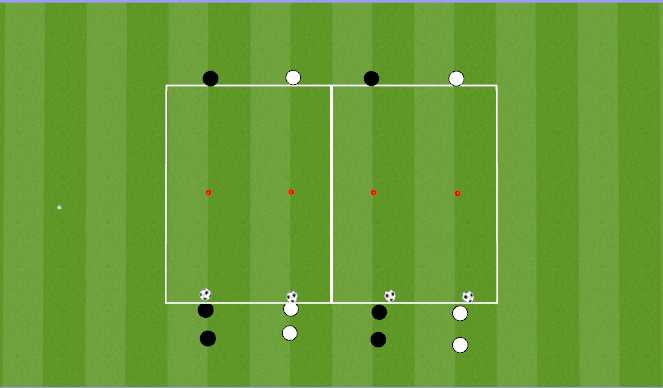
 Play animation
Play animation Play step-by-step
Play step-by-step Repeat (toggle)
Repeat (toggle) Full Screen
Full Screen Pause
Pause Stop
Stop
Stop start Technical phase
Organization
- 20x15
- Set up multiple grids depending on group numbers 6-8 players
- per group
- On each grid, players split into two teams
Instructions- 1 player from each side of the grid dribble and performs the stop-start(Coaches choice) in the middle then accelerate to the end.
- Once they are the end, the other set of players will do the same.
Coaching Points- Stop-starts to penetrate pressure from the side principles -Protecting the ball while dribbling
- Use of arms to feel the defender
- Head up while dribbling to view the field
- Awareness of space on the field to go forward, what is your next
- action?
- Distance and direction of touch out of move or stop-start based upon the next action -Movement of the defender in opposite direction towhere you actually want to go.
Beginner- pull-push sole
- pull-push laces
Intermediate- Stop-tap (inside of the foot)
- Stop-tap Opposite foot
Advanced- Run Around
- Swivel Hips
Progressions