Football/Soccer Session (Beginner): Shooting Basic Tech
Profile Summary

| Name: | Liam Robertson |
|---|---|
| City: | Asbury Park |
| Country: | United States of America |
| Membership: | Adult Member |
| Sport: | Football/Soccer |
Description
Shooting Tech - Attack - Improving striking - Final 3rd
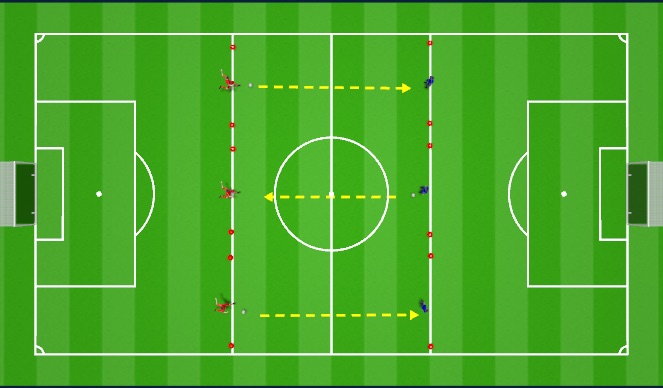
See the guidance at the top of this page to understand why you are not seeing interactive Football/Soccer images.
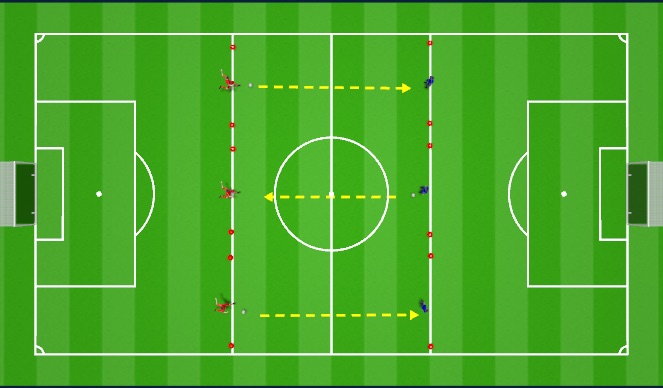
2 cone Shooting Game (15 mins)
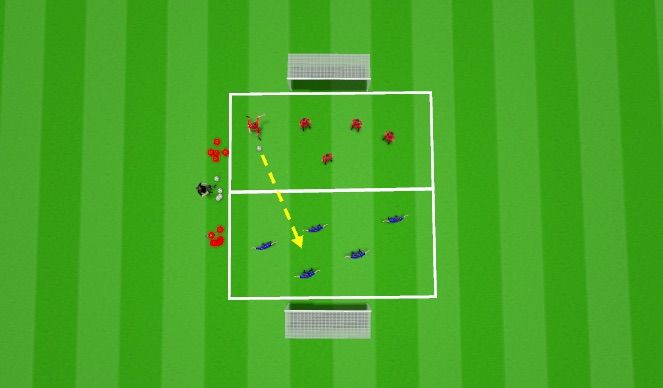
See the guidance at the top of this page to understand why you are not seeing interactive Football/Soccer images.
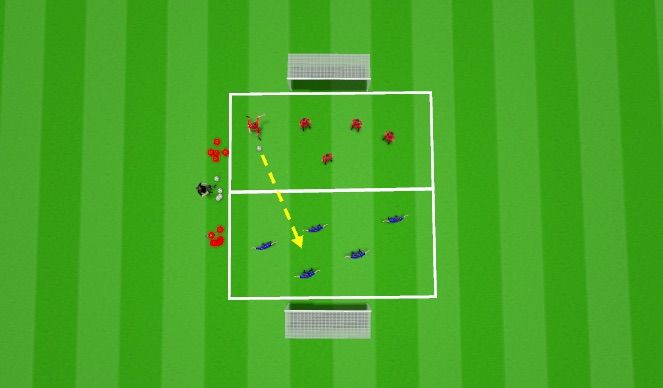
Striker Wars Game (15 mins)
Striker Wars
Set up: Set up a small field based on age and ability. Have a line across the middle.
Rules: Play a game, red vs. blue. Teams can not cross the halfway line. And just shoot from their own half, trying to score in the opposing team's goal. The opposing team must try to block the shot but is only allowed to touch the ball four times (including their shot), and anytime they use their hands, that counts as 2. Every player is allowed to use their hands, though. The same player is also not allowed to shoot twice in a row.
Progression:
1. one Time shot 2 points
2. A player who sets the ball back is worth 3
3. A week's foot goal is worth 4
Scoreboard: Coach keeps score by adding cones to the pole
Constraints: Make the numbers uneven if a team has little success. Add a shot clock to apply pressure.

See the guidance at the top of this page to understand why you are not seeing interactive Football/Soccer images.

Shooting SSG (15 mins)
Shooting SSG
Set up: Set up a small field based on age and ability. Have a line across the middle.
Rules: Play a regular game, red vs. blue. Teams get 1 point for a goal scored in the opposing half and 2 points if they score from their own half.
Progression: If a player scores a one-time shot, own half 4 points, opposing half 2. Add Keepers
Scoreboard: Coach keeps score by adding cones to the pole
Constraints: Make the numbers uneven if a team is having too much success. Add a shot clock to apply pressure.
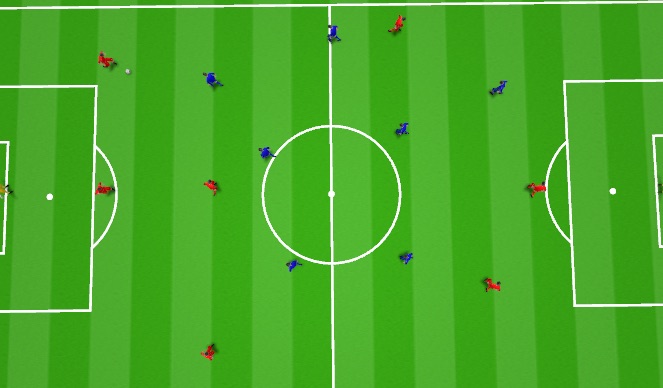
See the guidance at the top of this page to understand why you are not seeing interactive Football/Soccer images.
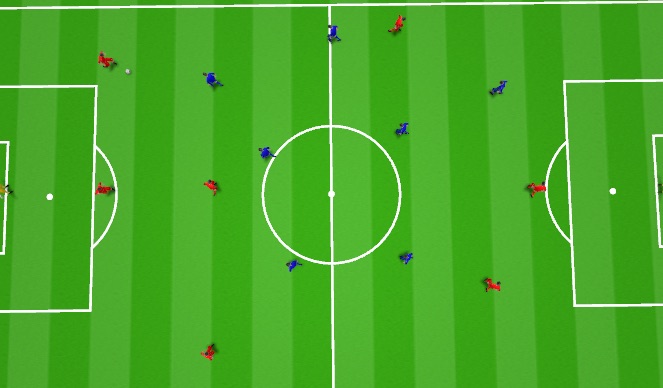
Regular game (15 mins)
Play regular scrimmage. Set up the field size based on the number of player, age and ability.
1) Let play
2) Add scoring system
3) Link scoring system to theme of the day








 Play animation
Play animation Play step-by-step
Play step-by-step Repeat (toggle)
Repeat (toggle) Full Screen
Full Screen Pause
Pause Stop
Stop
Welcome game (15 mins)
Play two 3v3 games as a warm up.