Football/Soccer Session (Academy Sessions): Defending an overload (General practice) (Start Time: 2022-11-24 21:00:00)

Profile Summary

| Name: | Calum Vaughan |
|---|---|
| City: | Llanfyllin |
| Country: | United Kingdom |
| Membership: | Adult Member |
| Sport: | Football/Soccer |
Description
Welsh way principles - Defending the overload
Understand when and how to deal with the numerical advatages the opposition have.
Organisation
20X30 area with full size goals at each end (this may vary depending on the age/ability of the players and the physical demands required) X2 goalkeepers and 2 teams of 4 players
Due to the wave game aspect allow the session to be reset and played out in blocks of 3.
2 minute intervention and also a rest period to help maintain the intensity in the practice.
How
-The coach will work with one team on the out of possession principles of defending the overload. (In this case the BLUE team)
-The RED team will still follow out of possession principles but will not be coached on these but will be managed to ensure realism in the practice.








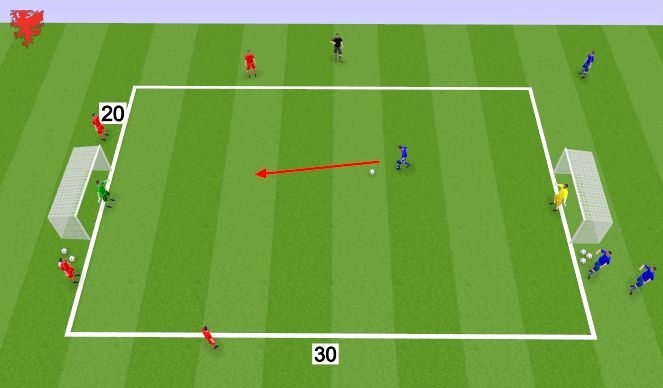
 Play animation
Play animation Play step-by-step
Play step-by-step Repeat (toggle)
Repeat (toggle) Full Screen
Full Screen Pause
Pause Stop
Stop
Defending an overload (20 mins)
Explanation
Conditions, Challenges, Targets
Out of possession (coached)
In possession (managed)
Progression
Interventions