Football/Soccer Session (Beginner): Calculating areas

Profile Summary

| Name: | Phil Oliver |
|---|---|
| City: | Liverpool |
| Country: | United Kingdom |
| Membership: | Adult Member |
| Sport: | Football/Soccer |
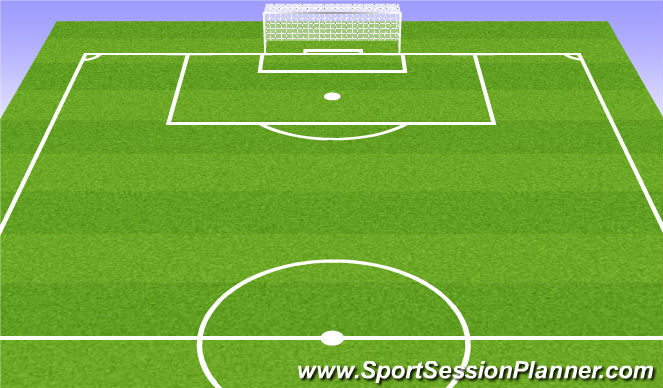
See the guidance at the top of this page to understand why you are not seeing interactive Football/Soccer images.
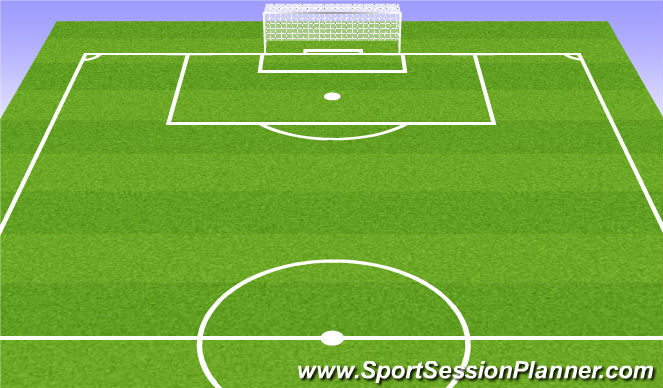
Area 2
The size of this area is 50 yards by 50 yards
- You only have half of the area as you are sharing it with another group
- You have 16 players and your session is short passing
- Split your players into 2-4 groups
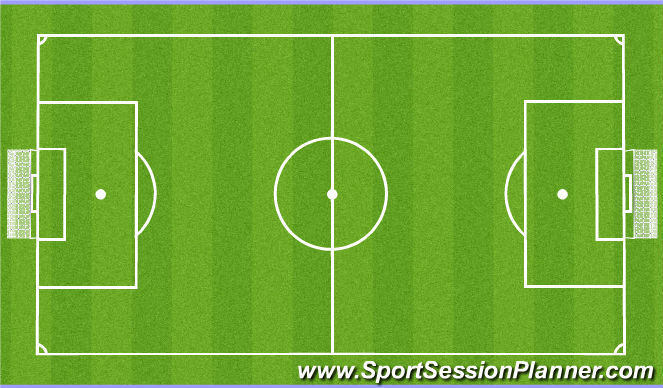
See the guidance at the top of this page to understand why you are not seeing interactive Football/Soccer images.
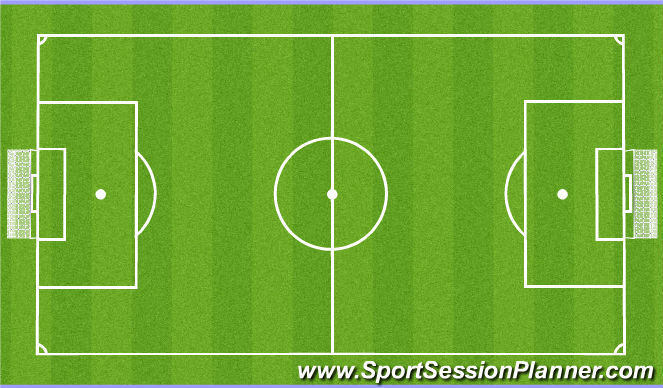
Area 3
The size of your area is 110 yards long by 50 yards wide
You have 45 players
Split your players into 5- 7 groups
Your session is receiving








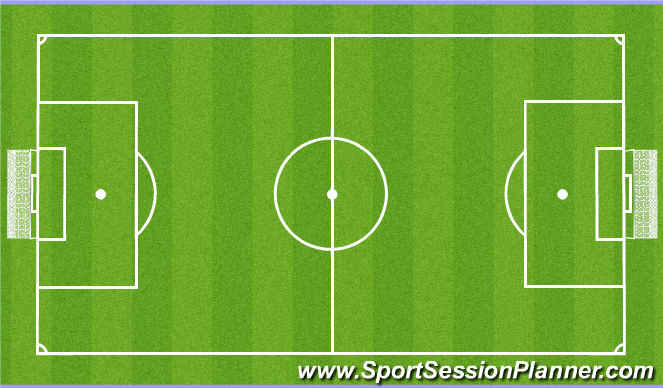
 Play animation
Play animation Play step-by-step
Play step-by-step Repeat (toggle)
Repeat (toggle) Full Screen
Full Screen Pause
Pause Stop
Stop
Area 1
The total size of this pitch is 100 yards by 50 yards
- You have 30 players
- Your session is dribbling
- Split the players into 3-6 groups
- Ensure you make best use of the pitch