Hockey Session (Under 14s): Session 9: Shooting Star / Small Games

Profile Summary

| Name: | Rachel Dawson |
|---|---|
| City: | Charlottesville |
| Country: | United States of America |
| Membership: | Adult Member |
| Sport: | Hockey |

See the guidance at the top of this page to understand why you are not seeing interactive Hockey images.

Skill Box
Each Line Has a Ball
- Players in Diagonol Lines Go at the same time
- The opposite Diagonal Lines go on alternating times
- Do drag right, drag left, double drags, drag right 3D, v-drag, spins
- Add passing - One ball between diagonal lines - work on soft touch and spin strong

See the guidance at the top of this page to understand why you are not seeing interactive Hockey images.

1v1 Continuous
1v1 Continuous
Go to Small Goals if no Goal Keeper
Make it a 2v1 or 2v2 Continuous if Desired
Objective: Score a Goal
Principles: 1v1 Eliminations, 1v1 Defense, Transitionm QFH
How to Play
Player A starts with the ball and attacks the Goal. Player B defends.
If Player B wins it, they go to goal.
After the play is over. Player A stays to defend the next ball that comes from the next in the Triangle Line.
Player B exits.
Make this a 2v2 if desired.

See the guidance at the top of this page to understand why you are not seeing interactive Hockey images.

3v1
3v1 Breakout
The Playing space is inside the hashed circle. If desired, you can make it bigger to simulate a bigger space
Objective: Score Goals
Principles: Baseline attack, Possession, Passing and Receiving
How to Play:
The 3 B Players Start with a Ball. They are trying to complete 3 Passes (adjust this number as necessary). Once they complete 3 passes, they Attack the Goal. All Players may attack the Goal, Including the A and B player in the goal box.
If the A defender wins the ball, they must clear it out of the hashed area. Once they clear it. Another ball begins on the other side.
The 3 A players must make 3 passes before they can attack the circle

See the guidance at the top of this page to understand why you are not seeing interactive Hockey images.

3v3v3
3v3v3 to Goal (Adjust Numbers as Necessary)
Objective: Score as many goals as possible
Principles: Stretch in Transition, Regaining, Find the exit
How to Play:
Team A starts on attack going to goal. Team B is on defense.
If Team B Wins the Ball, they outlet to Team C.
Team C Attacks, and team A becomes the defense.
If the ball goes over the end line, play a 16 yd type hit.








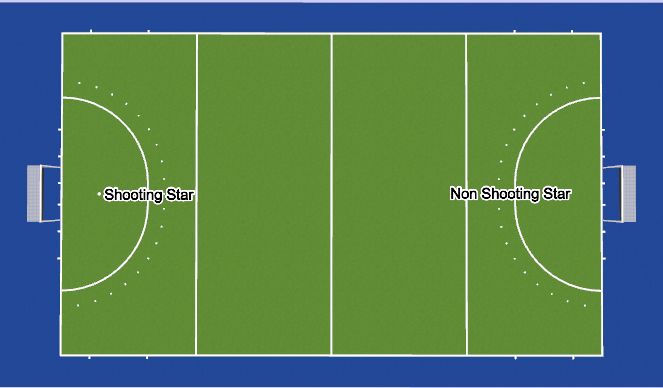
 Play animation
Play animation Play step-by-step
Play step-by-step Repeat (toggle)
Repeat (toggle) Full Screen
Full Screen Pause
Pause Stop
Stop
Field Layout
Adjust any of the drills as necessary if you want to do more technical work.