Football/Soccer Session (Moderate): Berriew FC Seniors - Session 34: Scanning

Profile Summary

| Name: | Paul Inns |
|---|---|
| City: | Newtown |
| Country: | United Kingdom |
| Membership: | Adult Member |
| Sport: | Football/Soccer |
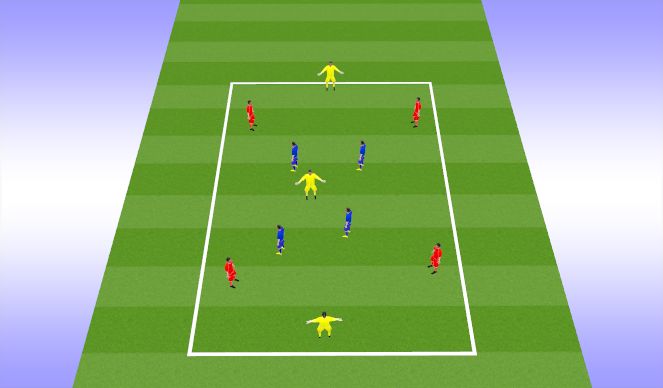
See the guidance at the top of this page to understand why you are not seeing interactive Football/Soccer images.
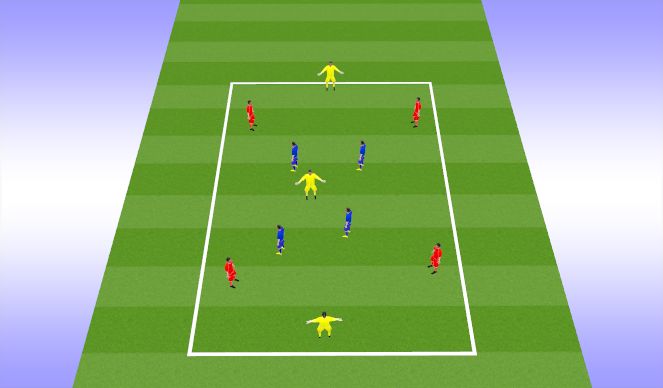
Scanning 4 v 4 + 3
Organisation
Create an area 30 x 20 yards.
Split players into 2 x 4 teams plus 3 neutral players.
Instructions
Place 2 red players on each length. All blue players start inside the area. Place 3 neutral players - one at each end of the area and the other central - all within the area.
Red team seek to retain possession using the 3 neutral players.
Blue team press to close off angles and try to win the ball.
If the blue team win the ball they swap with the red team - moving to the outer area of the area and seeking to retain possession with the neutrals whilst the red team move inside and work together to try and win the ball back.
Progression 1
Introduce visual cues when specific players receive the ball. Players receiving from specific players must spot and call out the colour of the visual cue before receiving. Start with both end players being given two cones of different colours - they must hold up a cone at all times, swapping at their discretion as to which cone they hold aloft.
- If a player receives a pass from an end player, he must call out the colour of the cone the other end player is holding aloft BEFORE be received the ball.
- If end player receives a pass, he must call out the cone held aloft by the opposite end player before receiving the ball.
Progress by any player then receiving a pass from the neutral middle player must call out the cone held aloft by the end player in his half of the area.
Coaching Points
- Force scanning as the ball is travelling to the trigger player (or as he's taking his controlling touch) to locate the player who will be flashing the visual cue.
- Players have to look away from the ball to know the positioning of key players around the playing area.
- Players adopt better body position, particularly when receiving from a neutral end player, as it makes it easier to scan forward and see the opposite end player.
- Players cannot focus solely on the ball during the practice, as they must spot the visual cues at the correct time. They must still focus on their opponents too so must learn to divide their attention well.

See the guidance at the top of this page to understand why you are not seeing interactive Football/Soccer images.

Ajax Square
Organisation
Create two interlocking squares 15 x 15 yards.
Demand high standards, otherwise players will end up going through the motions - quality of pass (line/weight) and movement off the cone (timing/speed).
Use a tight tough - a touch that keeps the ball at their feet, but not under them. Keeps the ball just far enough away to punch through it with a pass without any unnecessary steps, and close enough should they need to change direction.
Pass and follow.
Progression 1
Add visual cues.
All players have a red and yellow cone.
The players need to call out the correct colour of the player they will be passing to before they receive the ball. The next player round the square must hold a cone up for the receiving player to spot.
Forces the players to physically look at where they are going next.
Forces the players to concentrate more continuously throughout the drill.
Change direction now and then.
Progression 2
To further challenge the players, add an extra variable.
If the next cone is yellow, continue in the same direction.
If the next cone is red, reverse direction.
This challenges the concentration level of the players.
Remember to demand high quality - as technical standards will drop.
Progression 3
Allow players to hold up both cones at the same time - and introduce a diagonal pass.
Players still follow pass.
Receiving player does not have to spot a visual cue and can choose which direction to go next with the ball.








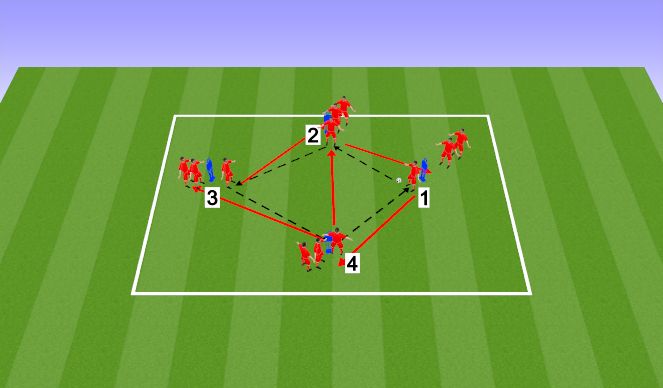
 Play animation
Play animation Play step-by-step
Play step-by-step Repeat (toggle)
Repeat (toggle) Full Screen
Full Screen Pause
Pause Stop
Stop
Pressing Diamond
Organisation
Create a 15 x 15 yard diamond using 4 mannequins.
Place 3 players on each mannequin.
Instructions
Play starts by player 1 passing the ball to player 2, anticlockwise, around the diamond.
Instead of following the ball after the pass, players run at speed clockwise, to join the back of the waiting queue.
However, as soon as the pass has been played, the player on the opposite mannequin runs at speed to press the player receiving the ball (in the above example, as soon as player 1 passes to player 2, player 4 presses player 2. Havinf presses player 2, player 4 joins the queue at the back of player 2.
Coaching Points
Players receiving the ball must limit the number of touches in order to move the ball on quickly before being pressed.
Speed of pass.
Pass onto the front foot.