Football/Soccer Session (Moderate): Striking The Ball: Model Session 3
Profile Summary

| Name: | Steve Tanic |
|---|---|
| City: | Hamlyn Heights |
| Country: | Australia |
| Membership: | Adult Member |
| Sport: | Football/Soccer |
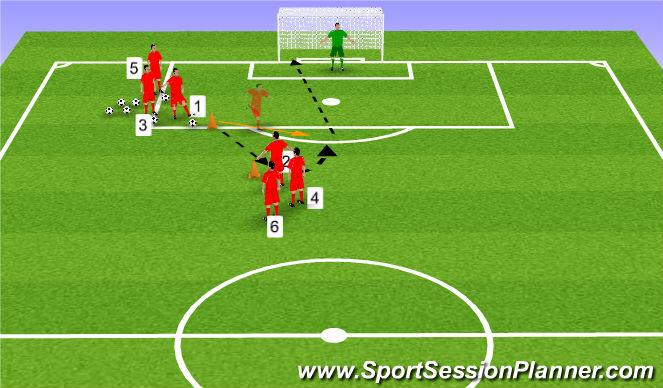
See the guidance at the top of this page to understand why you are not seeing interactive Football/Soccer images.
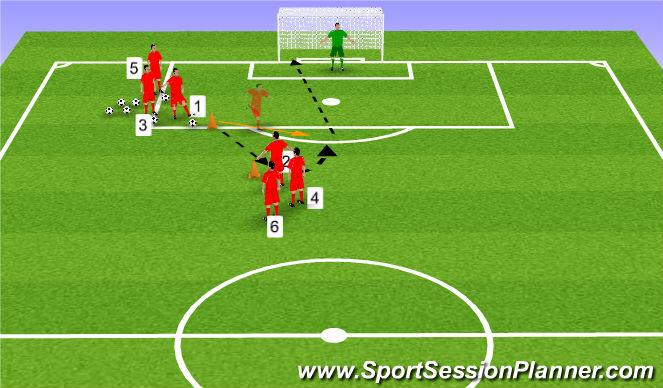
Skill Training: STB (20 mins)
2. Skill training component
One group focuses on right foot shooting, the other on left foot. Change groups regularly. (mirror the above to the right side of goal or set up another station as in diagram.
#1 passes to #2 and runs to apply pressure; #2 moves the ball with the first touch to prepare for a shot from the edge of the penalty area.
#1 then joins the shooting line (behind #6); #2 fetches the ball and joins the serving line (behind #5). The same pattern takes place in the left foot group simultaneously.
The angle/distance from #1 to #2 is manipulated by the coach to ensure #2 can shoot with the second touch without being tackled and without having to beat #1.
Step up/step down
• Increase the angle and/or distance from #1 to #2 to give #2 more or less time (less or more chance of #1 applying real pressure)
• With younger players, the coach may move the cones closer towards the goals so the shots are from shorter distance (ensure safety of players by not moving too close to the GK)
Variations:
• #1 passes the ball square (along the edge of the penalty area) so #2 can run and
shoot with the first touch
• #1 starts on a cone to the side of #2 and plays the ball in front of him; the coach selects the distances to encourage first-time shooting under pressure from a chasing defenderVariations:
• #1 passes the ball square (along the edge of the penalty area) so #2 can run and
shoot with the first touch
• #1 starts on a cone to the side of #2 and plays the ball in front of him; the coach selects the distances to encourage first-time shooting under pressure from a chasing defender
Variations:
• #1 passes the ball square (along the edge of the penalty area) so #2 can run and shoot with the first touch.
• #1 starts on a cone to the side of #2 and plays the ball in front of him; the coach selects the distances to encourage first-time shooting under pressure from a chasing defender

See the guidance at the top of this page to understand why you are not seeing interactive Football/Soccer images.

Skill Game: STB (20 mins)
3. Skill game
3 v 3 ‘shooting game’ in a grid of approximately 20m x 20m divided by a halfway line.
In each half there is a goalkeeper + 2 outfield players from one team and 1 outfield player from the other team (see diagram), all players must stay in their own grid. Plenty of balls in/next to the goals. The game starts with a 3 v 1 game in one grid. A team can only score by:
1. Shooting from their own half
2. A finish by the lone striker from a ball rebounding back from the goalkeeper; a defender or the post/bar
Rotate the players regularly.
Possible Coaches Remarks:
“As soon as the line to the goal is open: SHOOT” “move the ball quickly to open the line to the goal” “don’t just boot it, precision is more important”
Step up:
• Limit the time or number of passes to take a shot
• Make the grids smaller Step down:
• Make the grids bigger
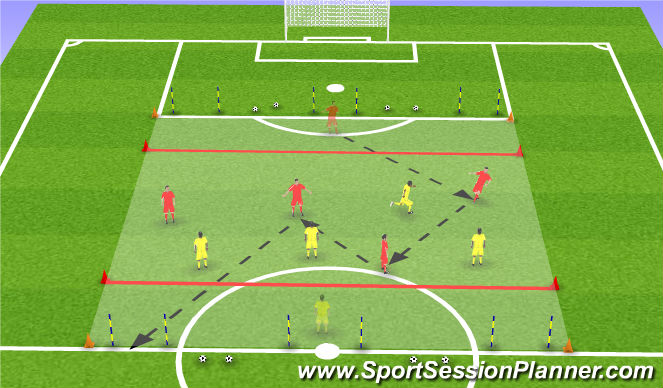
See the guidance at the top of this page to understand why you are not seeing interactive Football/Soccer images.
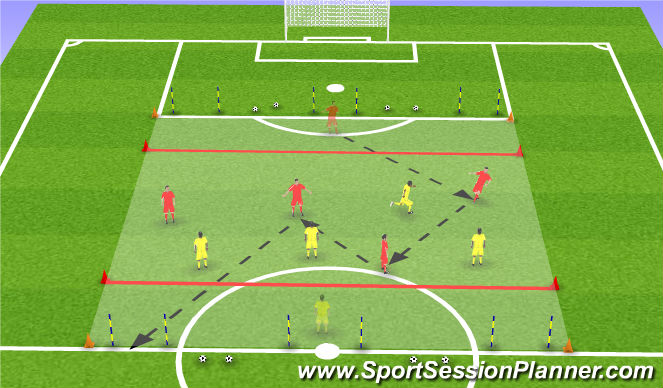
STB: Shooting Option (20 mins)
Here is another option (with the emphasis on awareness and shooting precision):
Field markings:
End zones 7m long, penalty box width.
Middle zone 20m long, penalty box width.
4 v 4 in the middle grid between the red cones. Players score by shooting in one of the three goals (3m-5m wide).The goalkeepers try to defend all 3 goals.
The outfield players are not allowed to enter the ‘goalkeeper zones’.
If not enough shooting takes place: add 1 or 2 ‘jokers’.







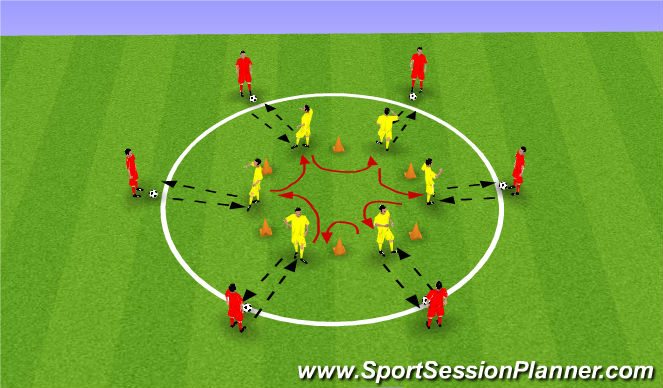
 Play animation
Play animation Play step-by-step
Play step-by-step Repeat (toggle)
Repeat (toggle) Full Screen
Full Screen Pause
Pause Stop
Stop
Skill Intro: STB (10 mins)
1. Skill introduction
• 6 red players are positioned approximately 5m outside of the centre circle with a ball each and act as ‘goalkeepers’
• 6 yellow players are inside without a ball, in a smaller (7m-8m diameter) circle shaped by 6 cones
• They receive a rolled ball off a ‘goalkeeper’ and with a controlled instep drive, shoot it back into the goalkeeper’s hands
• After going back around the next cone they receive a ball from the next ‘goalkeeper’
• Change roles and direction every 2 minutes
• “When we move in the direction of the clock, only use your right foot”
• “When we move the other way around, only use left”
• “Now goalkeepers: throw the ball and players: volley it back in the goalkeeper’s hands before it hits the ground”
• “It’s about accuracy, not power”
• “Now a half-volley”