Football/Soccer Session (Academy Sessions): General drill working on teamwork

Profile Summary

| Name: | Emyr Williams |
|---|---|
| City: | Pwllheli |
| Country: | United Kingdom |
| Membership: | Adult Member |
| Sport: | Football/Soccer |
Description
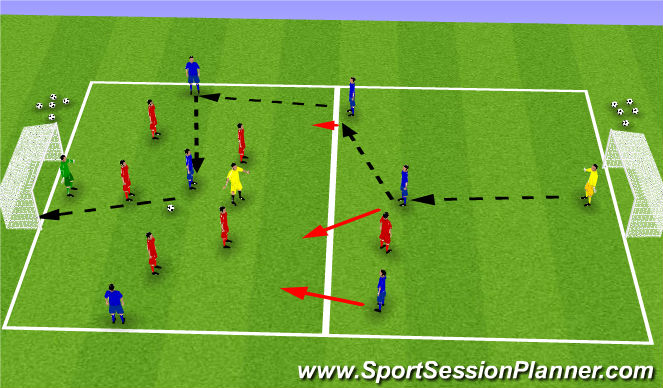
See the guidance at the top of this page to understand why you are not seeing interactive Football/Soccer images.
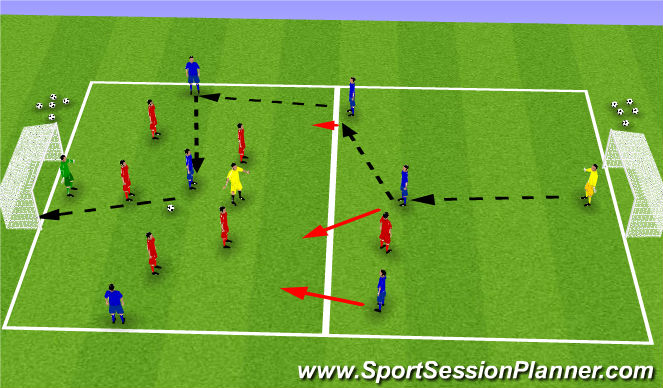
Progression (10 mins)
4 x 2 min blocks with 2 min break
Same rule applies as the first drill but now the whole team must be in the attacking half of the pitch to score.
Challenge, conditions & Targets
1. One Defending player must be on the other side of the pitch at all times.
2. Extra points for each switch of play.
Teamwork
Reds must work together to stay compact and narrow, forcing the direction of play stopping the cross and making the opposition play back. Communication is essential.
Both teams must work as a team as if they don't all get in to the attacking half they won't score.








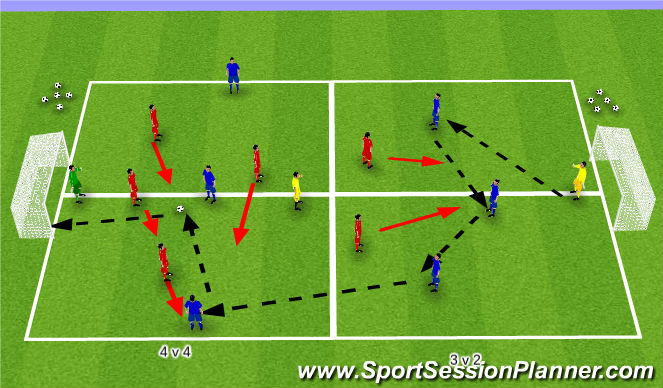
 Play animation
Play animation Play step-by-step
Play step-by-step Repeat (toggle)
Repeat (toggle) Full Screen
Full Screen Pause
Pause Stop
Stop
Switching play (10 mins)
General / Switch of play / Out of possession
Welsh way Specific switch of play
Out Possession
Understand when and how to stop the switch of play by forcing the direction of play, defending narrow and leaving the furthest players. Pressure must be on the ball , Force Direction of play, make play predictable
Organisation / Area Size
Area size is 50m x 40m
6 v 6 with 2 goalkeepers 1 common player
6 x Red, 6 x Blue, 1 yellow bibs
Designated area for footballs behind the goals
Session Details
Start off with the keeper the aim is to switch play before they can try to score a goal. The ball must travel over half the pitch line from the middle of the goal to the other. First two 2 min blocks the 3 x blue and the 2 x Reds are looked in their box this creating a 3 v 2, in the attacking half there will be a 4 v 4 using the common player. I will be coaching the red team while managing the Blue team. Common player can move anywhere.
If the red team wins the ball they can counter and try and score by using the common player. As I want them with less of the ball I will keep the attacking principles of switching play but will manage them with a timed countdown, or limited touches etc. After the 4 min players will be allowed to move anywhere. If the Red team start from their keeper one of the Reds must drop back in to the attacking half, again there will be a managed count down for them to score.
4 x 2 min blocks with 2 min break in between
Challenge, conditions & Targets
1. Extra point if the Blue team can switch in the attacking half
2. Extra point for a header or first time finish.
3. Bonus point if the Reds can stop the switch in the defensive half.
4. Extra point if they can score by a switch from wide player to wide player.
Key Coaching Points
Defending (Out of possession)
1. Protect the middle
2. Force the play away from goal
3. Defend the cross
4. Put body on the line
Attacking (In Possession)
1. Quality of the final pass
2. Be creative
3. Play with width and depth
4. Quality of finishing
5. Move the ball quickly.
Interventions
Concurrent
Terminal
Walk through
Coaching process