Football/Soccer Session (Academy Sessions): Midfield Rotation

Profile Summary

| Name: | Tony Mee |
|---|---|
| City: | Doncaster |
| Country: | United Kingdom |
| Membership: | Adult Member |
| Sport: | Football/Soccer |
Description
Tech: Passing and receiving
Tact: Midfield rotation, support in front of the ball.
Phys: Specific game movements/pace.
Psych: Game understanding - show understanding of when to have midfield rotation and why.
Social - Team and unit specific work.
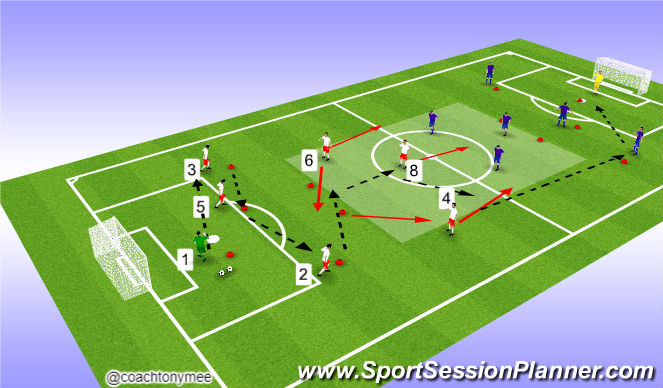
See the guidance at the top of this page to understand why you are not seeing interactive Football/Soccer images.
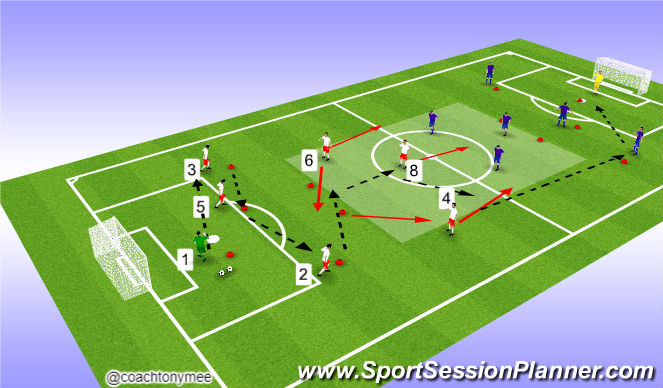
Part - Technical
Organisation
Set up a goalkeeper and your defensive unit depending how your team sets up.
With 3 midfielders shaded area, set up the same in the other half.
Both sides work at the same time.
How to Play
Ball starts with the goalkeeper who plays to #3-#5-#2, as it reaches #2 they play to #4 in the gate who passes back to GK.
GK then repeats this and goes the opposite way for #6/#8 to then receive in the gate.
Aim is for the midfield 3 to provide width and depth and rotate between the gate as the ball moves between the central defenders.
Progression
1. Once the ball goes to the wide central defender, the ball is played to a player in the middle gate, who then plays another midfielder, who works it back to the goalkeeper to repeat.
2. Once the ball is played to the central midfield player, all 3 midfielders must combine and and play long to the opposite defensive line.
Possible Coaching Points
Width and depth
Weight/accuracy of passing.
Communication (who goes, who stays?)
Angle and body shape when receiving.
Support ahead of the back 3 (angles and distances).
Support - triangles and diamonds.
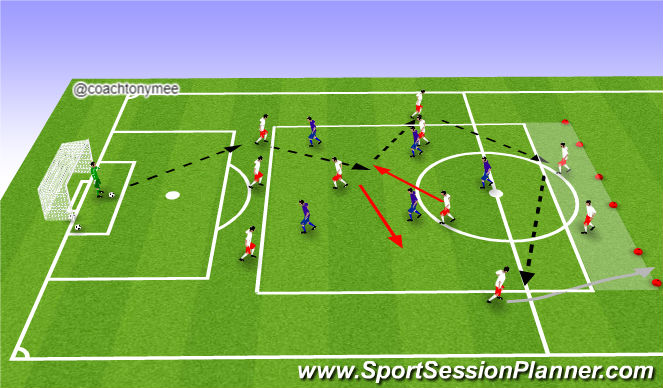
See the guidance at the top of this page to understand why you are not seeing interactive Football/Soccer images.
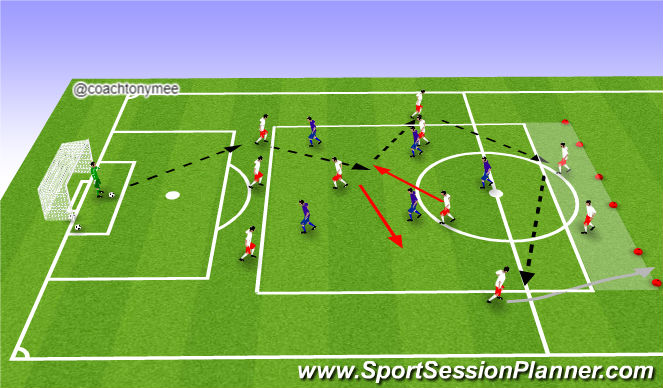
Whole - Rondo 2:
Organisation
Progress from practice 1 but add goalkeeper and 3 target gates.
How to Play
Ball starts from the goalkeeper, White team score by playing to the 9/10, who then link up with a midfield or wide player to dribble through a gate.
If Blues regain possession, all players break out from the square and attempt to score in the goal.
Possible Coaching Points
All previous points.
Defensive transitions.








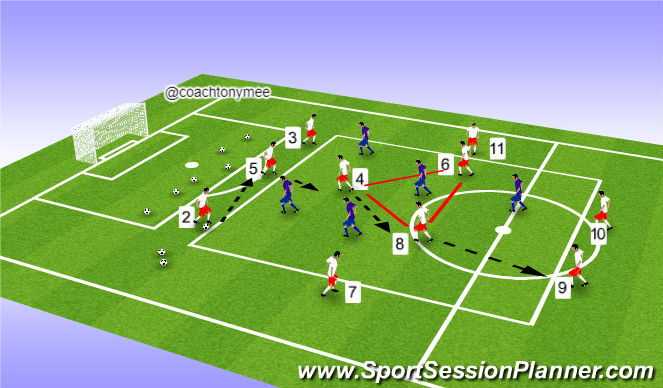
 Play animation
Play animation Play step-by-step
Play step-by-step Repeat (toggle)
Repeat (toggle) Full Screen
Full Screen Pause
Pause Stop
Stop
Whole - Rondo 1:
Organisation
10 vs 5 in 30 x 40 area.
How to Play
White team set up 3-5-2 on the outside with 3 midfielders in the middle.
Ball starts from the back 3 who build up and score by playing to target #9 and #10.
One of the midfielders must play the pass to score.
Blues try to regain possession and make 10 passes or play a pass outside of the square to coach/target player.
Possible Coaching Points:
Width and depth of midfield 3 (don't block off the lane to the outside pass (7 and 11).
Angle and distance.
Speed of play.
Weight/accuracy of pass.
Support play.